One of the most difficult things about writing online is expressing tone and emotion. Emoticons and Emoji help, but what if there was a tool that uses artificial intelligence to determine the emotional response readers are most likely to have after consuming your content?
That’s the idea behind Watsonfinds, a free WordPress plugin created by Alfredo Gutiérrez and Max Ortu. Using a complex algorithm, Watsonfinds uses IBM’s Watson to understand content like a human by reading and interpreting complete sentences, the reader’s language, and its context.
Once activated, a new button is added to the editor toolbar. Clicking the button will send the content through an API to IBM’s Watson for analysis.
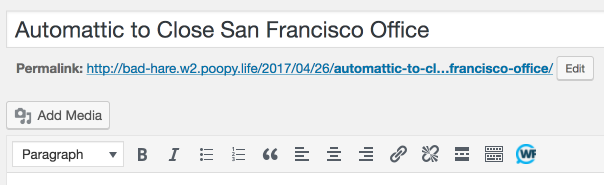
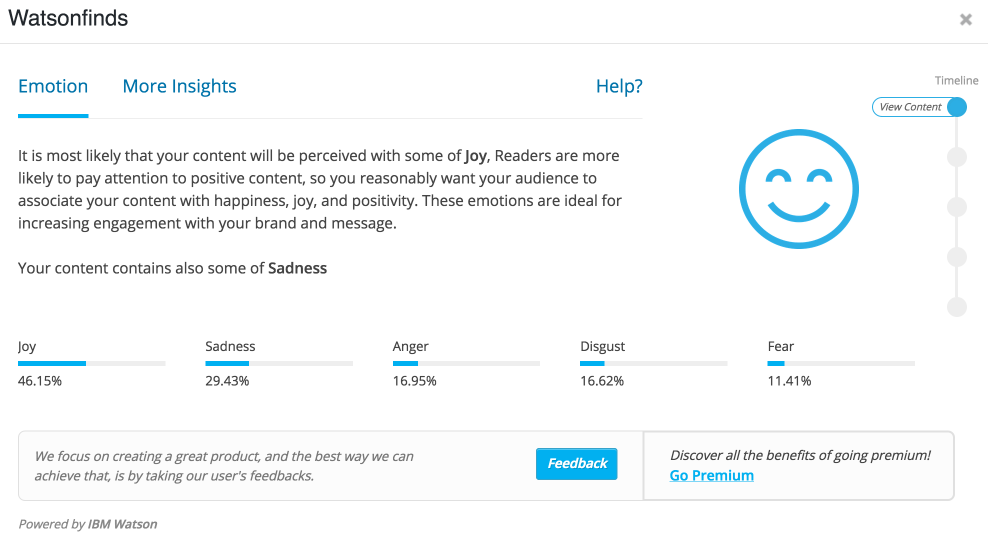
- Automattic to Close San Francisco Office – Sadness
- New WordPress Plugin Shows Users Where a Plugin’s Settings Link Is Upon Activation – Sadness
- WordPress 4.7.4 Fixes 47 Issues – Sadness
- HeroPress Partners With WPShout to Offer WordPress Education Scholarships – Joy
- Headway Themes Appears to be Dying a Slow Death – Anger
Within the report is a timeline where you can compare results as you add or remove words to the post.
During testing, I found the timeline confusing to use as I thought I had to save the post as a draft after each edit to generate a revision on the timeline. To use the timeline, you need to make changes to a post without saving it and then click the Watsonfinds button to generate a new report.
Being able to see which words are generating the emotions depicted in the report would be a nice feature to have. Gutiérrez says that this feature is in the works and will be in the commercial version of the plugin. The More Insights tab in the report is an advertisement for the premium version which is not yet available.
I tested the plugin on WordPress 4.7.4 and didn’t encounter any issues. While Watsonfinds isn’t going to change how I write, I can see the potential benefits of using such a plugin to try to illicit a certain emotional response from readers and customers whether it’s a renewal email, blog post, or other copy.
You can try out Watsonfinds for free by downloading it from the WordPress plugin directory. To learn more about how it works, check out the plugin’s official site.
I imagine that using the correctly spelled but incorrect word as in “to try to illicit” instead of “elicit” will give a negative emotion.
I tested out slickwrite to analyze sentences but it gets too much wrong. Language understanding is just around the corner: this statement has been true for 50 years.