When WordPress 3.1 was released, it introduced a new feature which made it easy to link posts published in the past. I’ve found that feature to be too limiting. For starters, the linking is limited to posts on your site. Secondly, you need to use the Visual editor in order to use the linking feature. There is a better way to accomplish the same feature set and more with a plugin called Insights by Vladimir Prelovac. This plugin adds a meta box that you can move to the right side or below the post editor and does not require the use of the visual editor. When in use, you type in some search terms into the search box and select where to perform the search. This is where Insights shines as you can select your own blog, Google Images, Google Videos, Wikipedia, Google, Google News, Google Blogs, and Google Books. The search results are present in the same meta box where you can either open the result in a new tab or copy the link to put in your post.
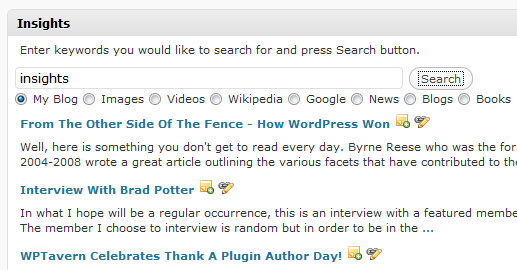
Sometimes I need to find a link to a site when I’m writing a post and I can do that easily by selecting the Google search where I can copy and paste the link without using a new window or leaving the post editor. Talk about convenient. So if you’re looking for more flexibility in linking to content from the past while not being required to use the visual editor, the Insights plugin should fit the bill.
Jeff, As someone who rarely ventures into the visual editor, Insights seems a great tool. I plan to install it on my news site.