When creating a portfolio with WordPress, the most ideal way to store your work is in a separate plugin. Later down the road when you want to change your theme, you’ll be able to do so without losing your portfolio content. Many theme authors are now starting to build support for existing portfolio plugins into their themes, offering styles for the plugin’s output to make the content seamless with the overall design.
That’s exactly what UpThemes is doing with its new Freefolio plugin, which debuted a couple weeks ago on WordPress.org. The plugin was created to work hand-in-hand with the shop’s new Creative theme, but also drops nicely into any other WordPress theme to add responsive portfolio functionality.
After activating the plugin, you visit the General > Writing settings to enable the Portfolio Projects option. This activates a new admin menu for adding portfolio content:
Here’s an example of the plugin in use with the Twenty Ten theme:
Freefolio is unique in that it offers a Dribbble import for designers who want to showcase their shots in WordPress. You’ll find the importer under the tools menu and only need to enter your Dribbble username to pull your content into your site:
Once your works are imported, you can edit, delete, and curate your shots with the project type taxonomy (works like categories) and project tag taxonomy (works like tags). All portfolio items can be displayed in a responsive grid via the [portfolio] shortcode, which is highly configurable with the following options:
- display_types: display Project Types. (true/false)
- display_tags: display Project Tags. (true/false)
- display_content: display project content. (true/false)
- include_type: display specific Project Types. Defaults to all. (comma-separated list of Project Type slugs)
- include_tag: display specific Project Tags. Defaults to all. (comma-separated list of Project Tag slugs)
- columns: number of columns in shortcode. Defaults to 2. (number, 1-6)
- showposts: number of projects to display. Defaults to all. (number)
Freefolio is compatible with the Jetpack Portfolio post type and was, in fact, based in part on that code. The plugin also credits Tammy Hart for her Dribbble -> WordPress code as well as the folks at array.is for Jetpack Portfolio Polyfill, which was adapted for use in Freefolio.
In the future, UpThemes plan to add a portfolio widget for showcasing recent items, and the development team is open to additional feedback on how Freefolio could be better. The plugin works with any theme but may require a few CSS tweaks to look perfect with yours. Download it for free from WordPress.org.
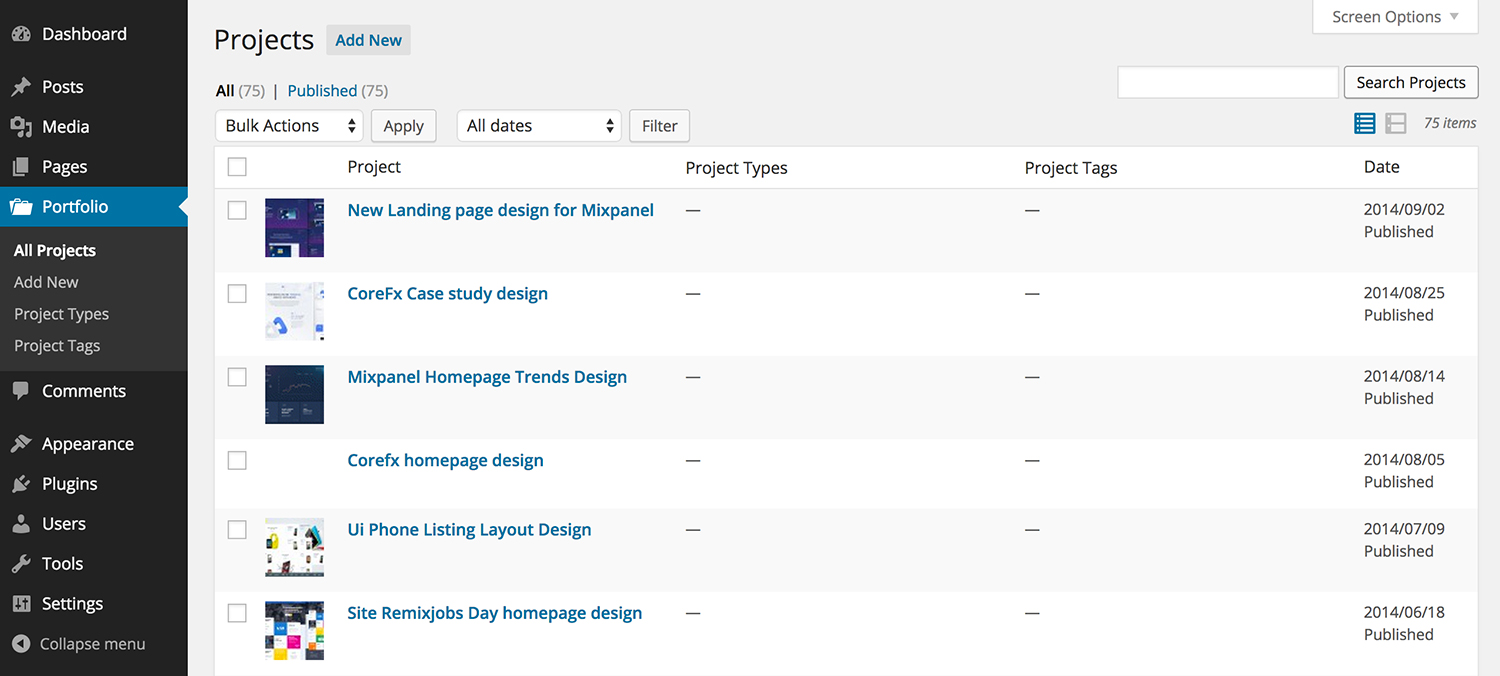
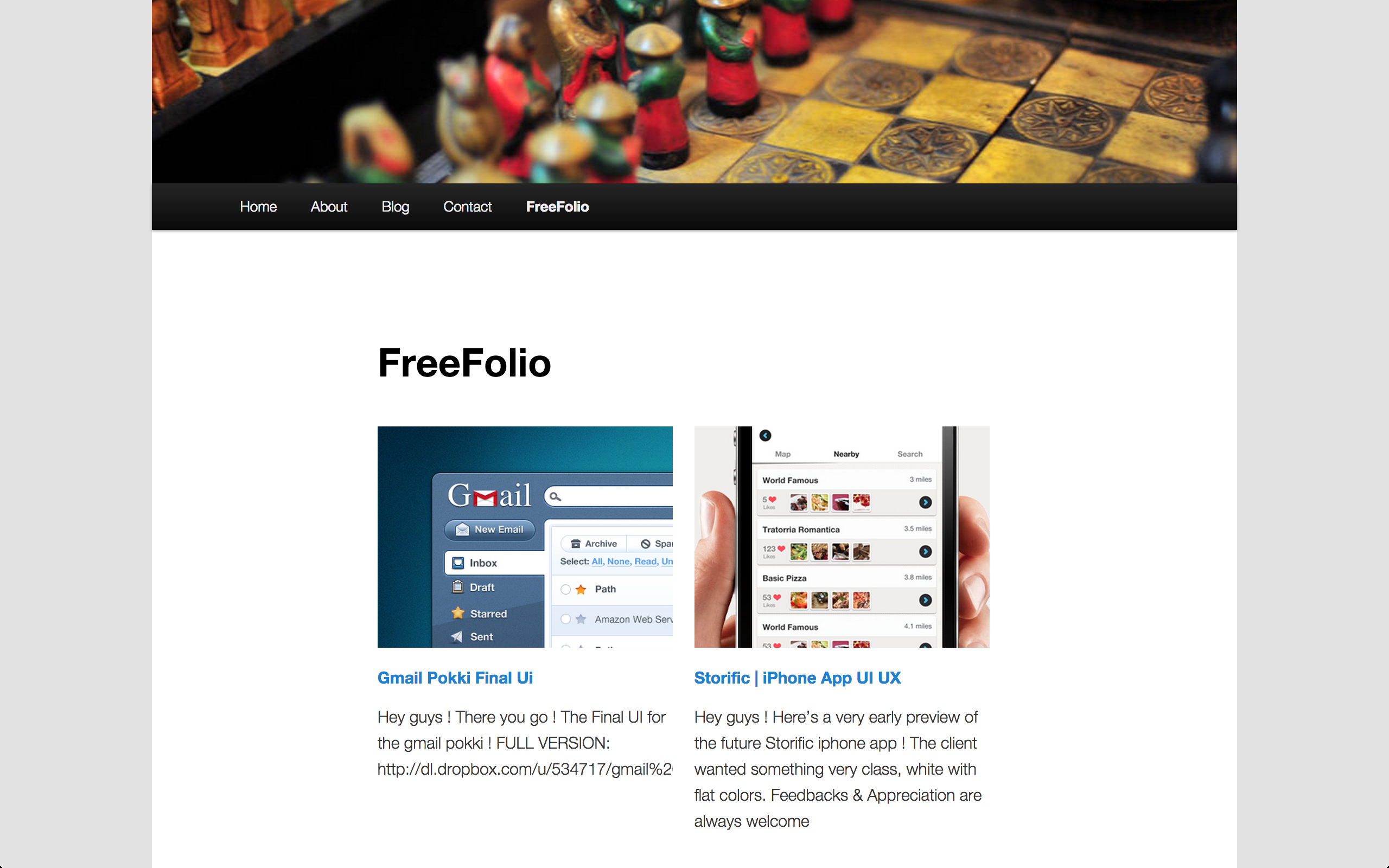
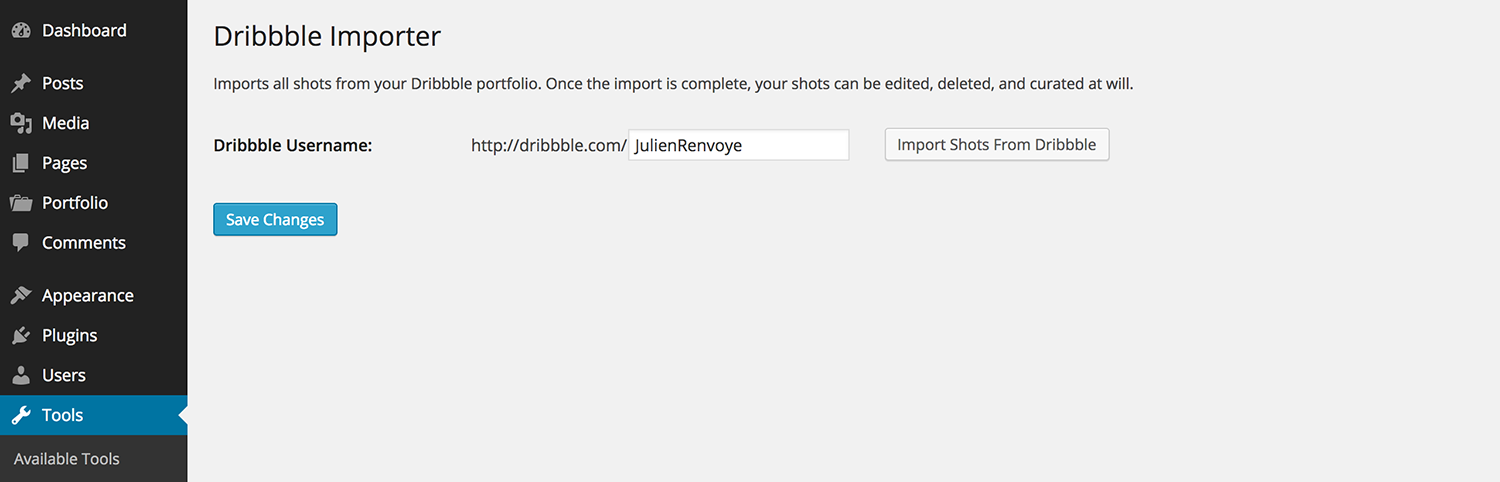
Thank you so much for sharing this, Sarah, we are extremely excited about the future of this plugin and what it means for all the creative people of the world. :)