Storefront, the official WooCommerce theme built to work seamlessly with the plugin, has just passed the 2.0 milestone. This release introduces a new “best sellers” section to the homepage and adds compatibility with the upcoming WooCommerce 2.6’s tabbed “My Account” section and the average rating widget.
The most important update in Storefront 2.0 is the redesigned mobile experience. According to Mobify, 30% of mobile shoppers will abandon a transaction if the experience is not optimized for mobile. Google’s Mobile Playbook says that not having a mobile optimized website is like closing your store one day each week. To keep pace with the expectations of mobile buyers, WooCommerce has drastically reduced Storefront’s mobile header height by 60% and has added the search, shopping cart, and account links to a sticky bottom menu for easy access.
Storefront 2.0 includes many design improvements that make the theme cleaner and more flexible. This update removes Helvetica in favor of Source Sans, which WooCommerce says gives them access to a wider variety of weights they can use to “provide greater depth and cohesion.” Other notable design changes include:
- Borders have been largely removed so that pages don’t feel quite so broken up.
- The breadcrumb and the main navigation are now wrapped in their own content regions, cementing them as unique components.
- Product reviews and comments tweaked to make them cleaner and more scannable.
- Blog post meta has been redesigned to include the author Gravatar.
- Softer design treatment for tables with colors based on the main background color.
- oEmbeds have been styled to match the rest of Storefront (including typography, padding, colors).
- Integrated WordPress 4.5’s custom logo feature so users can add a logo without using a plugin.
Storefront is active on more than 50,000 websites. There are nearly a dozen free themes on WordPress.org that use it as a parent theme and another dozen commercial themes on WooThemes.com. If you use a heavily customized Storefront child theme, you may want to test its compatibility with the 2.0 update on a development site to ensure that there are no visual surprises. If you have any ideas or recommendations for updates to Storefront, you can leave feedback on the theme’s idea board.
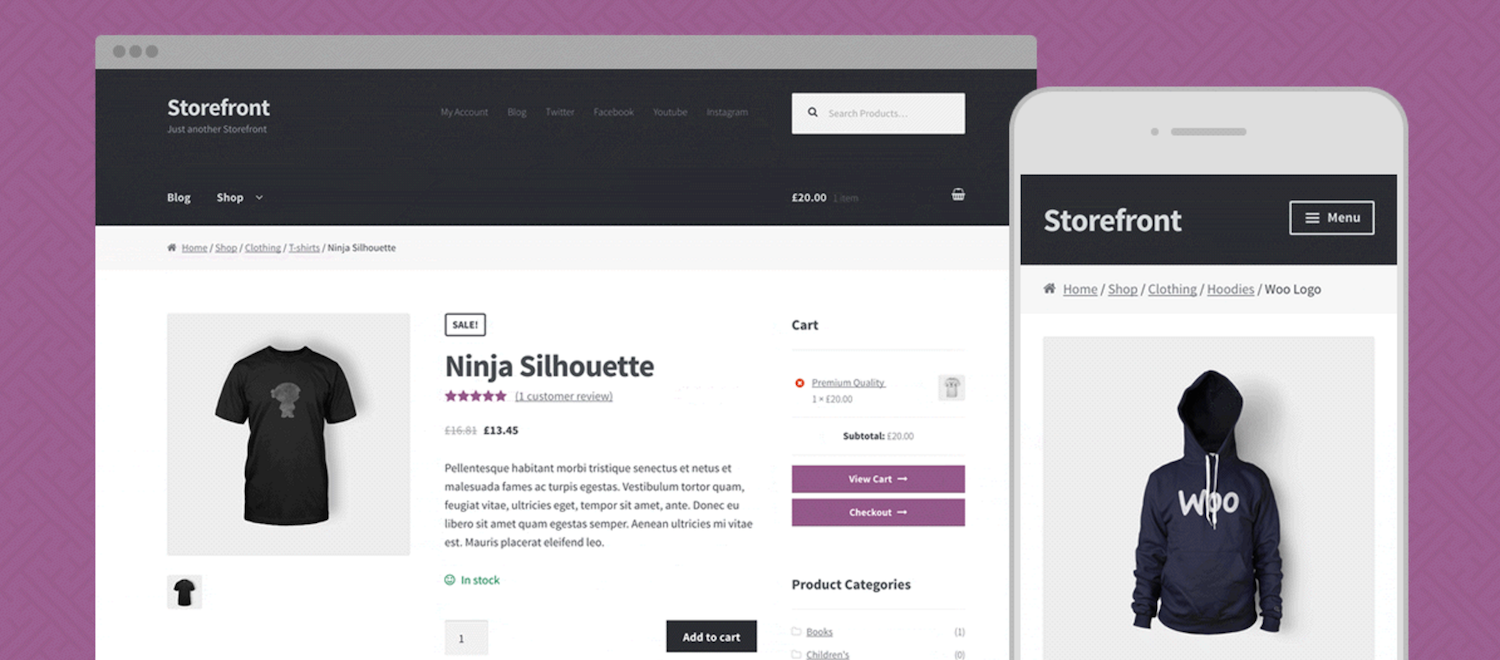

I am glad to see this for storefront – I use Storefront on two of my ecommerce sites and the mobile traffic is 54% and 75% (consider a large amount of visitors come from my instagram pages.) When these new google update hits organic traffic is going to go drastically down for those sites that are not mobile friendly.