One of my favorite features of the WordPress 3.8 ‘About’ page is the live admin color scheme picker. WordPress 3.8 ships with eight different color schemes.
If you don’t find a favorite among the default color schemes, there are more options available using a plugin. A small group of designers have collaborated to bring WordPress users even more color schemes via Admin Color Schemes, which is receiving more interest now that 3.8 has been released. The plugin adds eight additional color schemes. If you install it, you’ll see the new colors available under your profile’s personal options in the admin.

You can click through the various color schemes to “try them on” instantly. These additional schemes were created by professional designers Kate Whitley, Dave Whitley, Mel Choyce, and Kelly Dwan. There’s something for everyone here, from primary colors to pastels to nature-inspired palettes.

Create Your Own Color Schemes
For the more adventurous, you can check out the code of this plugin to learn how to create your own color schemes. You might be surprised to know that the backbone of the color schemes is just a handful of variables included in its scss file, defining the base, highlight, notification and action colors. You’ll need to compile your new scss file into a corresponding CSS file in order to make it work. Admin Color Schemes offers a nice model for how to do this.
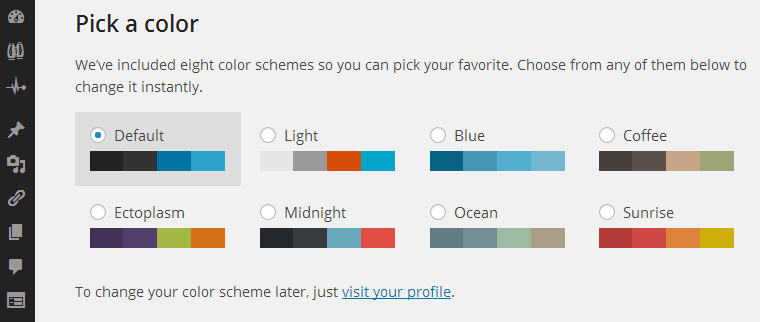
Hi Sarah
What will they think of next?
Someone pointed out to me that WordPress admin is now mobile responsive and they had fallen in love with the new widget area!
I’ll point him in this direction for colour schemes.