The new WordPress admin design released in 3.8 was created in such a way that it’s easy for developers to extend the feature and write their own color schemes. But for your average user who doesn’t know how to work with Sass, creating color schemes is probably not going to happen. Fortunately, someone has created a plugin that makes custom admin color schemes available to everyone.
HS Custom Admin Theme is a new free plugin that lets you create your own admin color schemes in its settings panel via a user-friendly color picker. Up until now, the only way to get alternative color schemes was to use a plugin or go through the process of rolling your own.
The HS Custom Admin Theme plugin makes it easy to design your own color palettes for the WordPress admin area, without knowing any CSS. Here’s an example of a custom color scheme I created on a test site:
The plugin records all of the color schemes you create and test so that you can always return to one made previously. You can essentially create a library of your favorite color palettes and change the admin according to your mood.
A few suggestions
There are a few things I would change about how this plugin works. The most important one is the non-native placement of its settings panel. I would prefer the plugin placed its settings under the “Edit My Profile” screen where users are already trained to look for admin color schemes. It would also be really cool if each color selection updated live while editing. Other than that, the plugin works well for allowing users to make their own color selections and store them as a custom theme.
HS Custom Admin Theme is the first plugin of its kind, but I anticipate there will be many more like it hitting the repository soon.
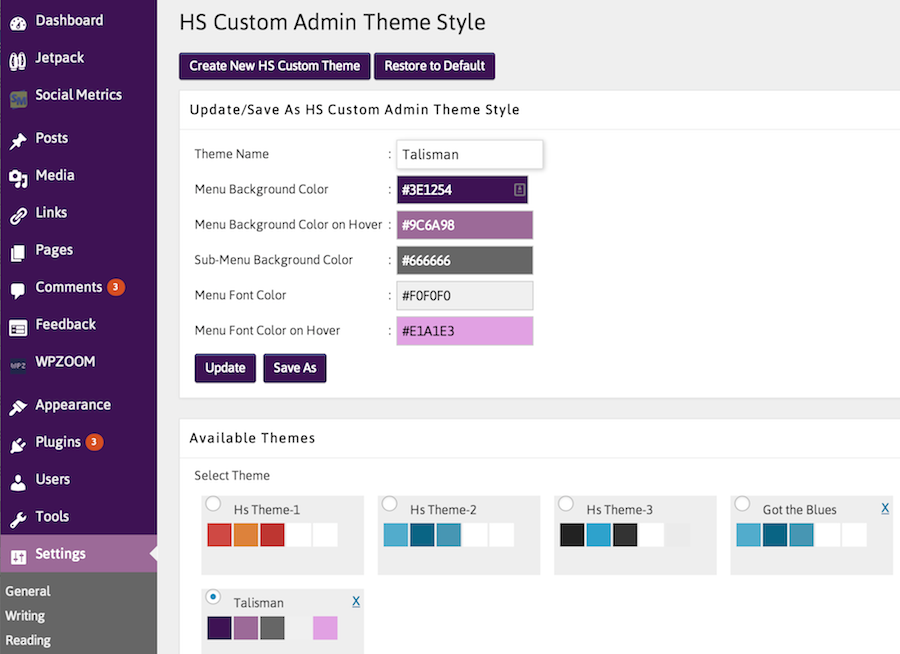
Nice!! Now we can create our custom color schemes! :D