In the past two weeks, a lot of work has been done to improve the various plugin installer modals in the backend of WordPress. A modal is a fancy way of saying a dialog or popup box. One of the modals revamped is the plugin details view. When users click on the details link when searching for plugins to install from the backend of WordPress, a dialog box appears showing detailed plugin information. Here is what the current implementation looks like.
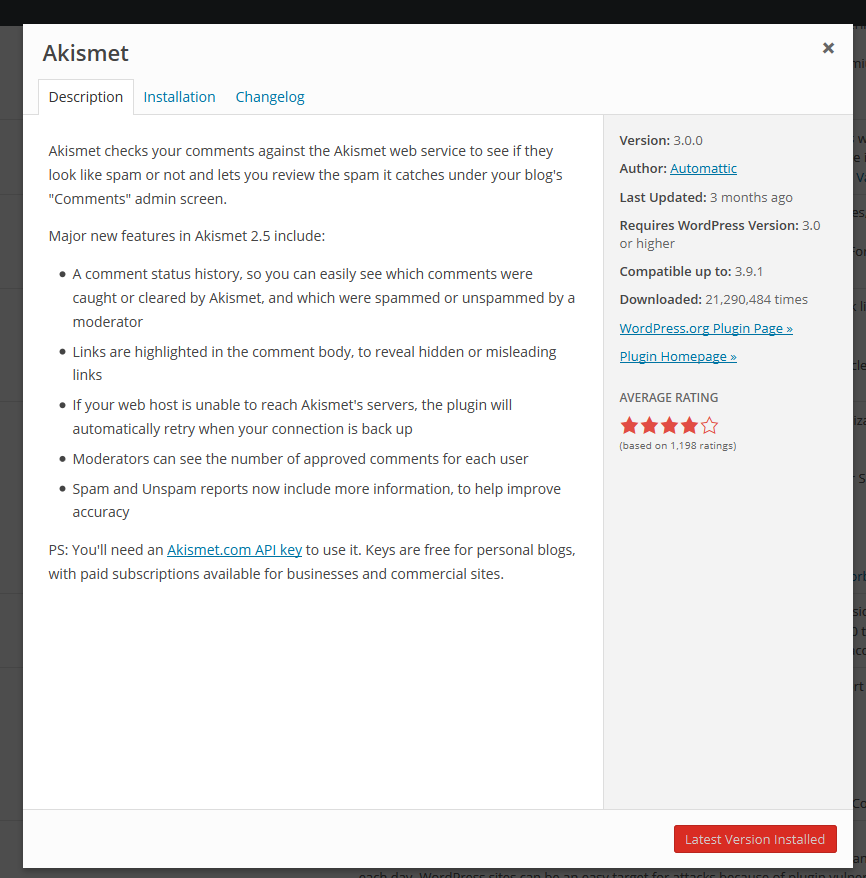
Here’s what the new view looks like. Keep in mind that it’s a work in progress.
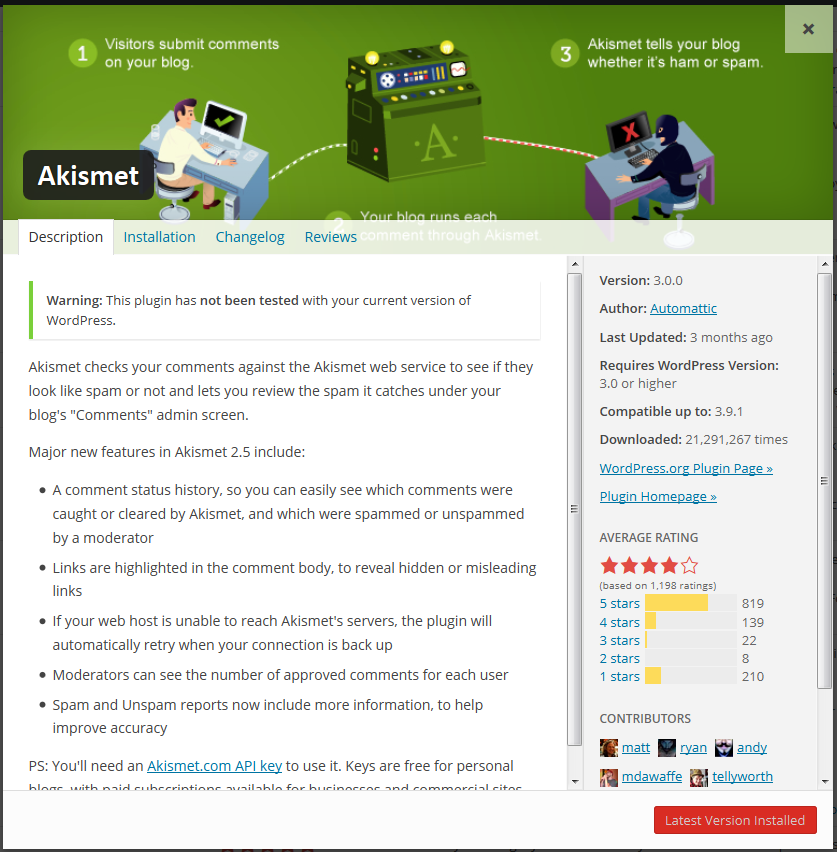
As you can see, the plugin’s banner image is displayed at the top. A reviews tab has been added making it easy to read the latest reviews. In addition to the average rating, you can now see how the average is determined. All contributors to the plugin are listed along with their Gravatars. When the modal view shrinks, the detailed information is displayed above the description text.
I found the reviews hard to read in chronological order because it’s difficult to determine where a review begins and ends. Showing Gravatars is neat but I question their usefulness if they are the size of favicons. Overall, I like the improvements and can’t wait to see what the finished product looks like.
What do you think of the new look?
More bits requested from a remote server, more load time, potentially more attack surface for malicious users to exploit. I feel it’s more noise (granted beautiful noise) over signal. I just need to know the key details on the plugin and what’s been changed and any possible issues with my WordPress version. The other stuff? Link me back to .org or the plugin developer’s site and explain it to me there.