Mark your calendars and schedule some free time on Friday, October 17th for the first “Rate and Review a WordPress Plugin Day“. On October 17th, visit the page of your favorite plugin in the WordPress.org plugin directory, give it a star rating, and write a review.
Why The Special Day?
If you’re anything like me, you get caught up in the day-to-day activities without getting around to rating and reviewing the plugins you depend on. Some of the plugins I rely on have served me well for years, but I’ve yet to rate or review them. The only time I stop by a plugin’s page after installing it is to visit the support forum. Since disgruntled users are more vocal than those with positive experiences, this day is an excuse to share those positive experiences with the community and the plugin author.
Quick Tip
Since you can’t rate and review plugins from the backend of WordPress, here is a quick tip. Login to your WordPress.org account and navigate to the installed plugins page in the backend of WordPress. Each plugin should have a view details link that will load the plugin details modal. On the details screen, open the link to the WordPress.org Plugin Page in a new browser tab. These steps save you the trouble of manually browsing to each plugin’s page on WordPress.org.

An Easy Way to Contribute Back to WordPress
Start with your favorite plugin. Review it based on your experience and try to write more than one-five words. As an additional courtesy, browse to the bottom of the plugin’s description page and click on the broken or works box. This helps determine which versions of the plugin are compatible with WordPress. Your ratings, reviews, and compatibility checks are indirect contributions to WordPress. It’s actionable data that millions of people will use to determine whether or not to use a plugin.
One thing to keep in mind is that ratings and reviews are not set in stone. If you’d like to change the content or star ratings, find your review and scroll to the bottom of the page. From there, you’ll be able to change the text and rating.
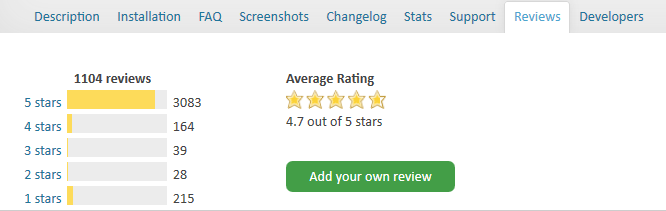
I always intend to do this more often, but then I have to log into my WP.org site, find the password, chances are it’s wrong, change the password, find the plug in. Once I finally get there, I’ve forgotten what I was going to say. It’s a personal problem. Next time I’m in WordPress, I’ll change the workflow. Write the comments in a text app, then record my strong password to WP.org and not forget it again! Thanks for the reminder, I owe several reviews.