 Bob Dunn, who’s been teaching WordPress for years, has launched an all new website dedicated to helping people learn WordPress. The new site is filled with tutorials, up to date information about WordPress, and in the near future, complimentary eBooks. I got in touch with Bob and asked him a few questions about the new site.
Bob Dunn, who’s been teaching WordPress for years, has launched an all new website dedicated to helping people learn WordPress. The new site is filled with tutorials, up to date information about WordPress, and in the near future, complimentary eBooks. I got in touch with Bob and asked him a few questions about the new site.
How will Bobwptutorials differentiate itself from other WordPress learning sites?
When I was thinking about what this new service might look like, I kept hearing the voices of the thousands of people I have trained. They shared their frustrations with listening to audio without the visual references they needed. Some of them had tried other video tutorials but couldn’t keep up and absorb the information because the trainer’s pace was too fast.
Everyone learns differently and people need to find the instructional style that works best for them. My teaching style is different from other WordPress trainers. My tutorials are less formal, less scripted and more like I am having a conversation with my students. I give them a little more time to take in the information so it makes more sense. I provide screenshots as well, so students who learn better through visual styles can get what they need. That’s not everyone’s style of learning, but some people are naturally drawn to my approach.
But what really sets BobWPTutorials apart from the others is that I have a deep focus on two themes, Genesis Child Themes and WooThemes so members can explore the themes thoroughly and figure out what they need upfront, before they make a purchase. This has been a recurring issue with people who have come to me after having a bad experience. They have bought a theme and now they find it isn’t the one that will work best for their needs.

So I wanted to hit that pain point. For each theme, members get an overview tutorial that lets them know what they can and cannot do with it out-of-the-box, without customizations. (Because most people who work with me fear code.) One of the hardest things for users to do is to visualize what their site might look like by just looking at the theme demo. The second video helps members set up their chosen theme step by step, primarily that all-important home page. In this second video, I also give them other setup options, so they understand they are not stuck with the exact look of the theme provider’s demo.
Lastly, I have added Video Highlights. This is a separate text and screenshot instruction that goes over the major points of the video. This way a member can revisit the important details without having to watch the entire video again.
Based on your experience, what is the most common area of WordPress people struggle with?
Wow, where do I start? I think in a general sense, it’s the non-intuitiveness of the interface. Lots of smart people get lost there and some of the simplest features are well-hidden. One example: During a training session, I shared how to expand the editor window by dragging the edged corner. You cannot imagine how many “ah-ha’s” I heard in the audience. One person even shared that they had been frustrated by that for six months.
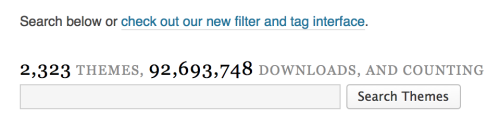
Another thing people struggle with is theme choice. I know several WordPress people who say “just grab one and start with it”. But I have seen too many people struggle because they hadn’t thought through what they need their theme to do. Some will wallow in the sea of themes for months, frustrated and still not finding what they are looking for.
Those are just two of the areas users struggle with. It really depends on the person and their comfort level with technology. I know some very smart people who have Masters and Doctorates, but, still, they find it all very confusing.
On average, what demographic represents the majority of your customers?
It’s all over the board, but my one-on-one training is skewed toward the 40+ crowd. If I had to choose, I’d say it’s stronger on the female side. Often, they are people who are at a certain age and changing careers, starting a new business, stepping into the world of technology, or wanting to grow their hobby or interest. A lot of people in that age bracket feel they have been left behind by technology. I tend to attract them probably because of my age and my patience, maybe. You need to be a very patient person to be a WordPress trainer.
I have dealt with all ages, skill levels, genders and ethnic backgrounds. I’m a pretty laid-back guy with an open mind and a love for people.
WordPress is an ever-evolving piece of software. Are you finding it harder or easier to explain how it works to new users?
It’s true, it keeps me on the ball, keeping up with the changes and communicating them to my clients. But I wouldn’t say it’s any harder to explain as time passes. It can always be a challenge to teach an old dog a new trick. But it’s also what I love about my job. Constantly learning new things and finding ways to make the new and difficult easy for the next person to understand. I love that things change and evolve.
Out of curiosity, what membership plugin are you using for Bobwptutorials and why did you choose it over others?
I’m using Woo Commerce and a combination of extensions, including Groups and Subscriptions. My choice had a lot to do with my history with WooThemes, and, yes, Genesis child themes. With my personal training and Bobwptutorials, I focus on Genesis child themes and WooThemes. Why? Because I have used them both since I started with WordPress back in 2008 and I know and trust them.
My site bobwp.com is built on a Genesis child theme, so I wanted to make my second site with a WooTheme, you know, to share the love. When I first came up with the idea of this site, I contacted Matt at WooThemes, laid it out and said, can I make this work with a WooTheme and WooCommerce (the latter of which I already had some experience with)? He said yes, so that decided that. I love things that are simple, and if I can use something I already know well, I’m on it. I have tried a couple of membership plugins in the past on other sites, some I like, some not so much. But I can say there are some really good membership plugins out there. This was just the best route for me to go for this site.
Bob Is The Man
Be sure to check out the four free videos he’s made available. For example, this video explains the differences between posts and pages. I found it to be informative without being boring. If you are having trouble learning WordPress and need a patient individual to help guide you through the trenches, Bob Dunn is an excellent choice.


Hey Jeff, really enjoyed doing this interview and appreciate the shoutout. Cheers!