WordPress for iOS version 6.4 is available in the app store and comes with a couple of notable features. Those who write content using an external keyboard connected to an iPad can now access a shortcut menu within the WordPress app by pressing the command key.
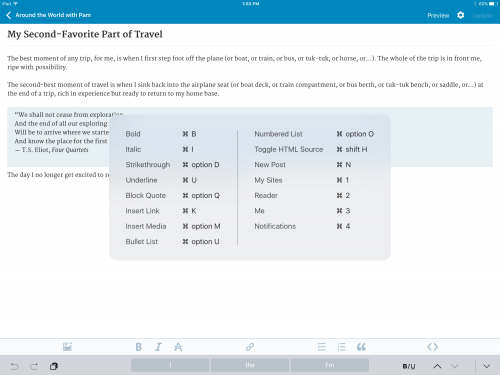
Media such as videos and images can now be shared directly to WordPress. I tested this particular feature and noticed two things. At first, I didn’t see the WordPress app to share media too. I needed to press the more button on my iPhone and add WordPress to the list of apps available. I then tried to share an image to my WordPress site and was greeted with the following interface.

Notice how you can’t add tags or categorize the post. These are things I’d like to be able to do during the publishing process, not after the fact. Saving the post as a draft is a valid work-around but takes away from being able to share media to WordPress in as few steps as possible.
WordPress for iOS 6.4 also adds a People link to the site management screen allowing you to manage user accounts and their associated roles.
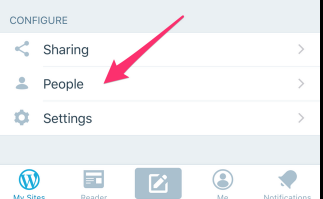

You can now search the Reader and improved gestures allow users to dismiss full-screen image previews with a flick/toss gesture. A number of bugs were fixed that those interested can view via the changelog. If you encounter any issues with the app, you’re encouraged to report them on the WordPress for iOS support forums.
To learn more about how the WordPress iOS and Android apps are being developed and how features receive priority, check out this article by Sarah Gooding.