
WordPress 4.6 “Pepper” is now available and is named after Pepper Adams who played the Baritone saxophone and the clarinet. This release doesn’t have any jaw-dropping features, but rather a collection of incremental improvements.
Managing Plugins and Themes is Faster
Building on the work introduced in WordPress 4.2, this release makes updating, installing, and deleting plugins and themes even faster. Gone are the days of watching a progress screen each time you install a plugin or theme.
Native System Fonts
One of the most striking changes users will notice is the switch from Open Sans to native system fonts. Open Sans was used at a time when the choices for fonts were small. Over time, native fonts have dramatically improved on modern devices.
Using native fonts not only increases WordPress’ performance, it also gives it a consistent look and feel. Developers are encouraged to note the specific changes to the font-stack and update accordingly.

Automatically Detects if a URL Has the Correct Syntax
WordPress 4.6 will automatically detect if a link contains the correct syntax. If a link is malformed, a red dotted outline is displayed. It’s important to note that the URL checker only works if you insert links via the button as pasting a URL onto text bypasses the check.
Improved Disaster Recovery Mode
By default, WordPress saves the post title, content, and excerpt in the browser every 15 seconds on the edit post screen and prior to submitting the form. Since content in the browser is newer, WordPress 4.6 will recover it first before resorting to an auto save.
Other Noteworthy Updates Include:
- The number of arguments for register_meta is decreased from four to three. There’s also a handful of other enhancements to register_meta.
- WordPress 4.6 standardizes the registration of meta keys.
- Comments can now be cached by a persistent object cache. Developers whose plugins modify comment data directly are encouraged to change them to make use of the various comment API functions or use clean_comment_cache()
- There’s now a WP_Post_Type for each registered post type.
- WordPress 4.6 uses a new W3C Specification that helps browsers determine which resources it should fetch and preprocess to improve page performance.
- Internationalization and localization improvements.
- The register_widget and unregister_widget functions now accept a WP_Widget subclass.
- Improvements to the Customizer with the addition of an API for validating and setting values.
- Improved APIs and performance for WordPress Multisite.
This release was led by Dominik Schilling, with Garth Mortensen as the Release Deputy. There are 272 individuals who contributed to WordPress 4.6. If you run into any issues or think you’ve discovered a bug, you can report it on the WordPress.org support forums where volunteers are ready to help.
Listen to Pepper Adams While You Update
While updating your sites, listen to Pepper Adams as he plays “Once Around” at the Jazz Festival in Montreux, Switzerland in 1974.
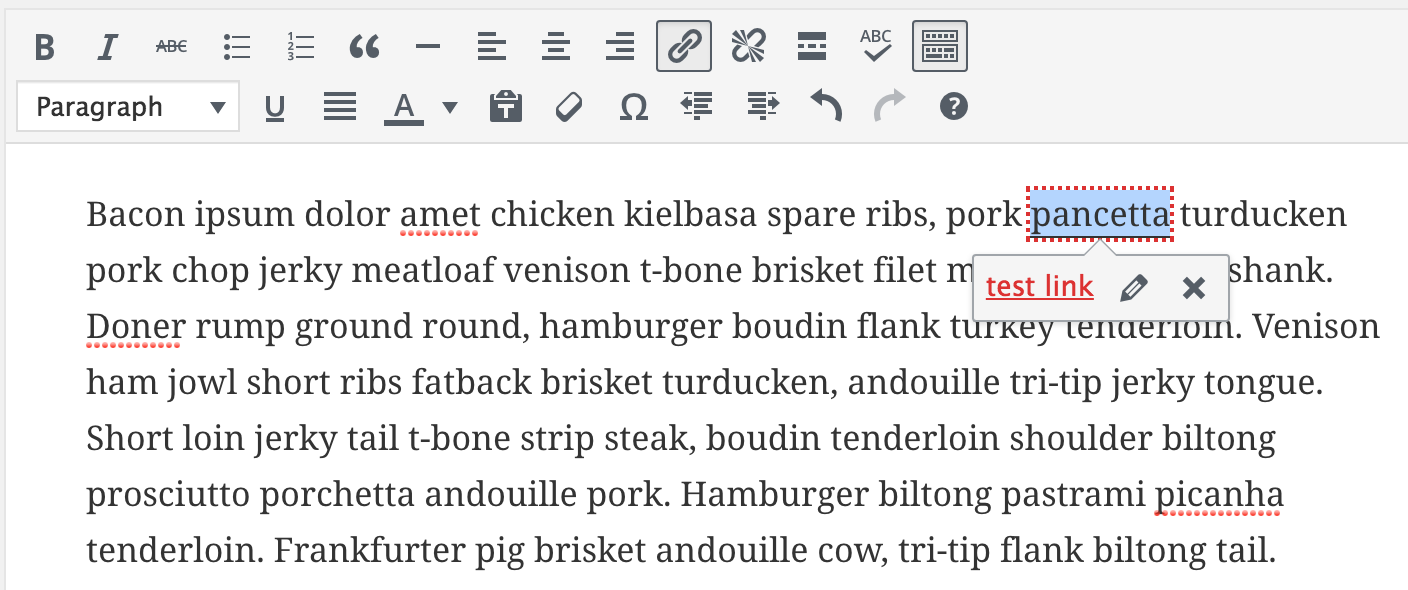
Yay! That’s the first update with my name in the credits. ^_^