Today Andrew Ozz, one of the maintainers on WordPress’ core Editor component, announced some major improvements coming to the links modal in the 4.5 release. Currently, when adding a link to text in the visual editor, a modal launches where you can paste in the URL, add link text, and set the target to open in a new window. The modal also expands to let you search for and link to existing content.
The TinyMCE link modal in WordPress 4.5 will allow for inline editing. It can actually detect when a user is entering a URL or attempting to search for one. The search uses jQuery UI Autocomplete, making it fast and easy to search through existing content. The gears icon launches the full modal with advanced options to set the target and title attribute.
The links modal improvements are the result of WordPress core contributor Ella Iseulde Van Dorpe’s work on a ticket opened to make this UI similar to the way Google Docs handles links. The experience of linking in the visual editor is now tighter and much more elegant and intuitive. This is one of the many small, yet impactful ways that WordPress is improving with each incremental release.
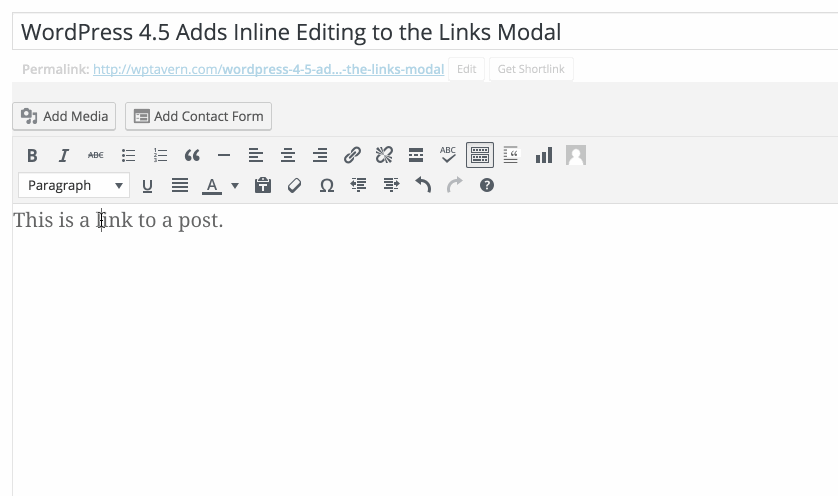
Additional a check box for “open link in a new tab ” included in that modal would be cool.