Jetpack ships with more than 30 different modules including, Jetpack Comments. One of its primary features is allowing people to login using credentials from their WordPress.com, Twitter, Facebook, or Google+ accounts.
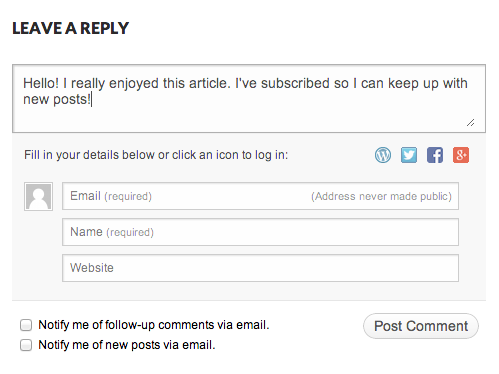
This module has replaced the WordPress native comment form for nearly two years on WP Tavern. It makes it easier for people on social networks to post a comment, but the convenience comes with several drawbacks.
Lack of a Graceful Fallback
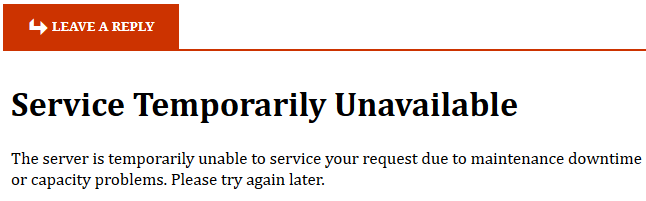
In early 2014, several Tavern readers experienced Service Temporarily Unavailable errors when trying to submit a comment. The error was caused by a security setting with mod_security on DreamHost and exposed the lack of a graceful fallback. Instead of displaying an error, the iFrame should have been replaced with the native comment form. I created an issue on Github explaining the problem and although it gained immediate attention, not much has happened since.
Annoying Page Refreshes
It’s normal for articles on the Tavern to have several comments with multi-threaded conversations. I’ve discovered that Jetpack Comments will sometimes take me to a different part of the page after I reply to a comment instead of taking me to where the comment is published. It doesn’t happen all the time, but when it does, it’s annoying.
It’s 2015, 10 years after the term Ajax was coined by Jesse James Garrett. Ajax stands for Asynchronous JavaScript + XML. It’s a collection of technologies that provide near real-time interaction with page elements. For example, if you leave a comment on a site running the P2 theme, it will appear on the site without refreshing the page.
Page refreshes are distracting, annoying, and break the flow of a conversation. I’m not the first one to request Jetpack Comments be Ajaxified. In an issue on Jetpack’s Github account, George Stephanis, who is a member of the Jetpack development team explains that, while theoretically possible, it’s not high on the priority list.
It’s theoretically possible passing the event through JS
window.postMessage— but to actually render the comment would take some theme integration that we can’t presently assume. If someone wanted to write this I’d be fine accepting a pull request that fires an event and passes some limited data back, like the comment ID and status or something, but it’s not high on the priority list.
The ticket has gained little traction with no signs of Ajax support being added anytime soon. His response is similar to Matt Mullenweg’s in episode 130 of WordPress Weekly, when I asked him why comments haven’t changed much in WordPress over the years, “It’s very difficult to iterate comments as it’s hard to get those changes to be compatible with every WordPress theme in the world.”
It’s Not Highly Extendable
One of the biggest problems I have with Jetpack Comments is that it’s not easily extendable using plugins. Since it’s an iFrame hosted on WordPress.com, it’s hard to manipulate and is an all or nothing approach.
The Old Comment Form
In 2011, I used a collection of plugins to add features to the native comment form so it felt more like a reply box on a forum. Readers had the ability to style and preview comments without having to write code. They could also subscribe to the thread and edit their comment afterwards for up to 10 minutes.
However, my favorite feature was the Reply link next to each comment. When clicked, the name along with a link to the comment id was automatically added to the comment form. For example, @<a href=”#comment-11784″ rel=”reply”>Name of Awesome Commenter</a> – Comment text here. Since the theme didn’t support threaded comments at the time, this feature came in handy.

Although some of the features are replicated in Jetpack Comments, the old form felt like a better experience to me. If you’re a long time commenter on the Tavern, I’m curious if you feel the same way?
I Don’t Recommend Jetpack Comments
In an era where Twitter, Facebook, etc. provide the ability for real-time communication, Jetpack Comments and the default comment system in WordPress feels like ancient technology. If all you need is an easy way for people to login using their social media accounts to post a comment, Jetpack Comments is a good solution. However, if you need something more robust, look elsewhere.
Unless the team adds Ajax support for comment submissions and makes the module more extendable, I can’t recommend it as a viable alternative to the native comment form in WordPress.
You have an interesting perspective on this, Jeff. Nice job.
I’ve been using Disqus on some projects and have been impressed with the user experience, especially when SSO is enabled (which is a free feature, but you have to request that they turn it on for you) so if the user is signed into your blog they are already logged into Disqus and can comment straight away.