When testing BuddyPress themes and plugins, it’s helpful to have some data to populate the network and demo its social components. Manually adding users with avatars, activity updates, messages, etc, can be a tedious process. Fortunately, there’s a way to automate the creation of demo data.
The BuddyPress Default Data plugin instantly creates a bunch of users, messages, friend connections, groups, topics, and activity items for testing purposes. Users are created with avatars generated by 8biticon.com. After installing the plugin, you’ll have the option to select what kind of demo data you want to create:
After you make your selections and import the data, you’ll see a success message detailing all the new data created:
Check your site and you’ll find all the new members, activity, groups, etc. Activity items will all have the same timestamp, as they were created at the same time.
Before using the plugin, you’ll want to make sure to turn off email notifications for the admin user or else you’ll blow up your inbox with a ton of emails generated by the data as it’s created.
The plugin also has the ability to automatically clean out all the test data when you’re finished. Using the “Clear BuddyPress Data” button will truncate the tables for messages, groups, notifications, friends and forum posts. Be advised that it will delete all users except for the one with ID=1 and all the corresponding data, i.e. usermeta, activity, etc. This plugin should be used with caution and only on a test site.
Hopefully the BuddyPress Default Data plugin will save you a little time when testing BuddyPress and its extensions. You can download it from WordPress.org. If WP-CLI is part of your workflow, then you might opt for using Boone Gorges’ WP-CLI community package of BuddyPress commands. It allows you to quickly create demo data using the command line.
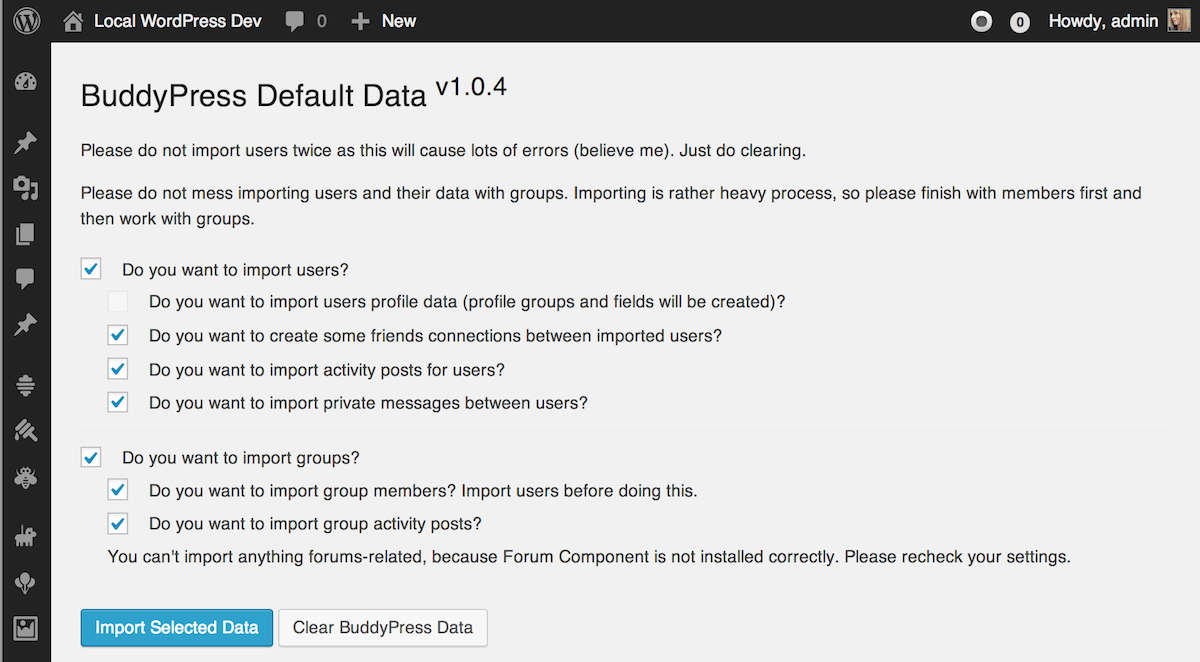
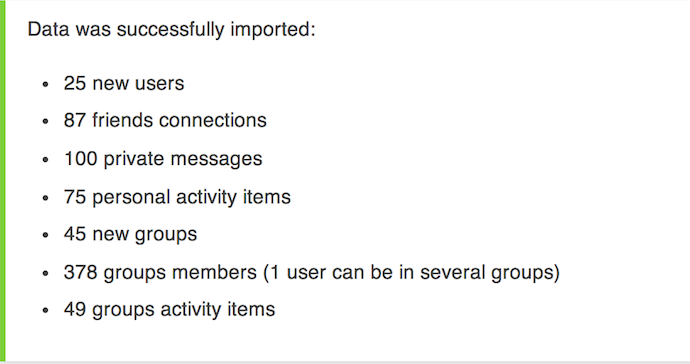
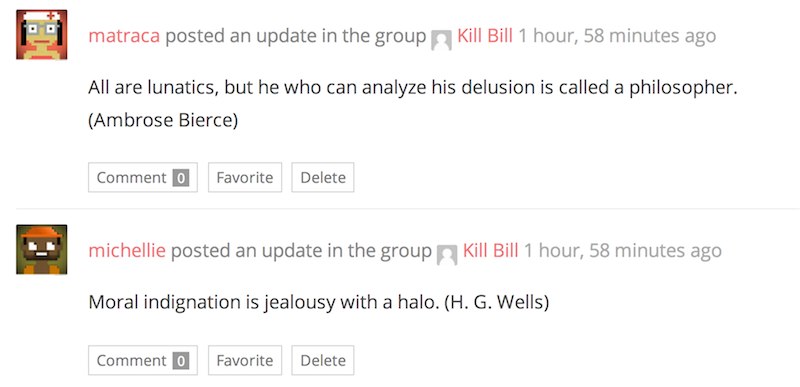
Hi Sarah,
Thanks for the review! Hope the plugin will help developers.
BTW, in case anybody will want to extend the plugin or tweak or whatever – here is the github repository: https://github.com/slaFFik/BP-Default-Data