Google released its first plugin for self-hosted WordPress sites today. Google Publisher is now in beta and available on WordPress.org. The WordPress community is invited to test it out.
So far, the plugin includes two main features:
- Easily add AdSense ads to your site to make money from advertising.
- Verify your site with Webmaster Tools with just one click.
I tested the plugin this morning so we could take a tour. Even though they’re calling this a beta, it seems to work fairly smoothly out of the box.
Quick Tour of the Google Publisher Plugin
After installing Google Publisher, I found its options under Settings >> Google Publisher. Naturally, you’re going to need to sign in with Google to use it.
Verify With Google Webmaster Tools in 1 Click
Perhaps the most appealing feature of this plugin is the ability to get your site verified with Google Webmaster with just one click. For years we’ve seen tutorials about how to integrate Google AdSense and Webmaster Tools with WordPress. This plugin provides the easiest way I’ve seen so far to get your site verified by Google Webmaster Tools. There are no codes to add to your site and no lengthy verification process. Google makes it very convenient; simply authenticate and then you’re verified.
The ‘manage’ button that you see ensures that you are always just one click away from viewing the Google Webmaster Tools dashboard for your site. From there you can easily check on crawl errors, search queries, find out who links to you, submit a sitemap and more.
Click to Place Google AdSense Ads
Since I don’t participate in AdSense, I wasn’t able to test drive that portion. However, the plugin’s details page gives you a good idea of what this feature includes. Google Publisher provides an interactive way to place ads in your page templates by simply clicking:
You can also preview example advertisements alongside your content before placing them there:
Please be advised that the plugin is in beta and the Google development team is still fine-tuning it to work with publishers’ needs. It will be interesting to see how well Google supports its first WordPress plugin. Will Google provide support on WordPress.org or will it limit support to the Google help center? Will they pack this plugin full of new features for publishers further down the road? Only time will tell. Download Google Publisher to take it for a test drive and let us know what you think.

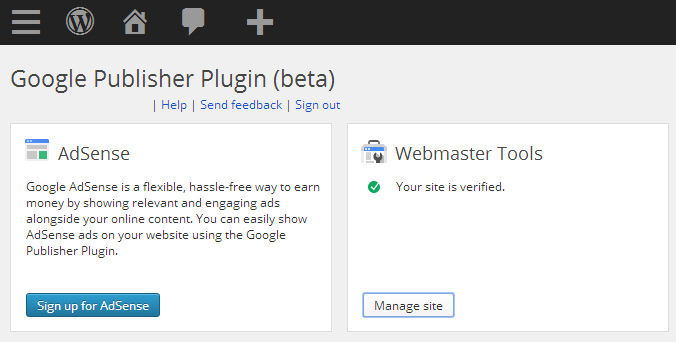


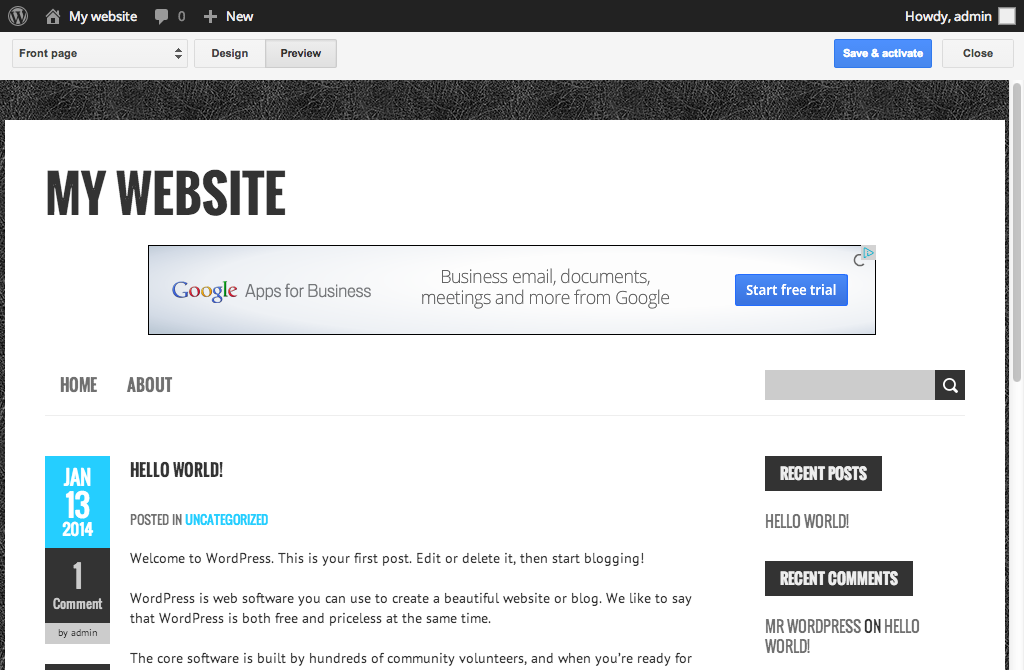
wohooo, here I go to download. But, I am thinking why they didn’t include Google Authorship or 2-factor verification? I think there main goal is to make more money easily. Well, good review Gooding.