WordPress offers excellent oEmbed support for embedding content from more than two dozen major services. Pasting a link into the editor on its own line will have it magically appear as embedded media on the frontend. However, the task of finding that media in another browser window is still required, and this takes you outside of WordPress.
The Remote Media Libraries plugin aims to simplify the process of inserting remote media, while keeping you in the admin. The plugin gives you quick access to content that is hosted on Youtube, Vimeo, or Dailymotion, and presents it as a natural part of your media library.
When setting up the plugin, you can add remote libraries by selecting a service and adding your account username. For example, let’s say you’re creating a fitness site and you want quick access to videos from the FitnessBlender account on Youtube. Simply paste the username into the settings.
Next, you can navigate to the post editor and test the integration by clicking Add Media. Use the menu on the left side of the modal to insert from your remote gallery.
The URL for the selected video will be wrapped in an embed shortcode and will display on the frontend like any other video. I’m not sure why it adds the shortcode as inserting the plain URL would be adequate.
Currently, the supported remote libraries are limited to Youtube, Vimeo, and Dailymotion, but the plugin author plans to add the following in the near future:
- Vimeo Pro (make your exclusive videos private right from WP admin)
- Amazon S3 Services
- Cloud files
- Flickr
Sites that frequently embed media from one or more of the supported video service providers can benefit from having quick access to remote media in the WordPress admin. This is especially helpful for video bloggers who regularly post their most recent video as a blog post. The Remote Media Libraries plugin brings your latest videos into the media library in a way that feels like a natural part of WordPress. Download it for free from WordPress.org.
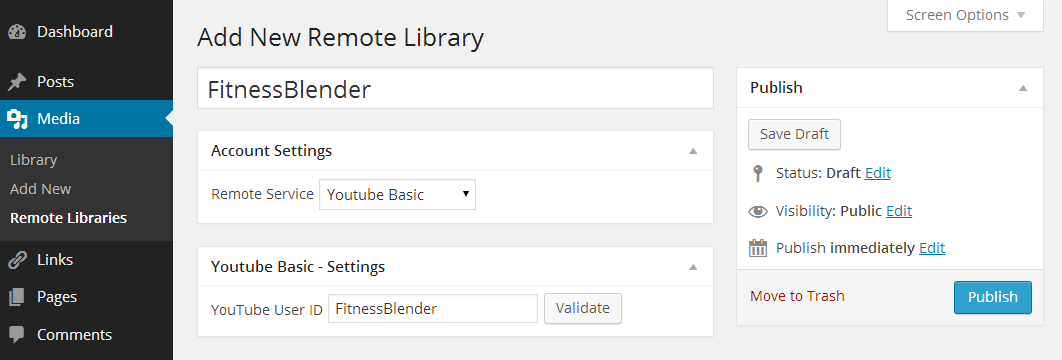
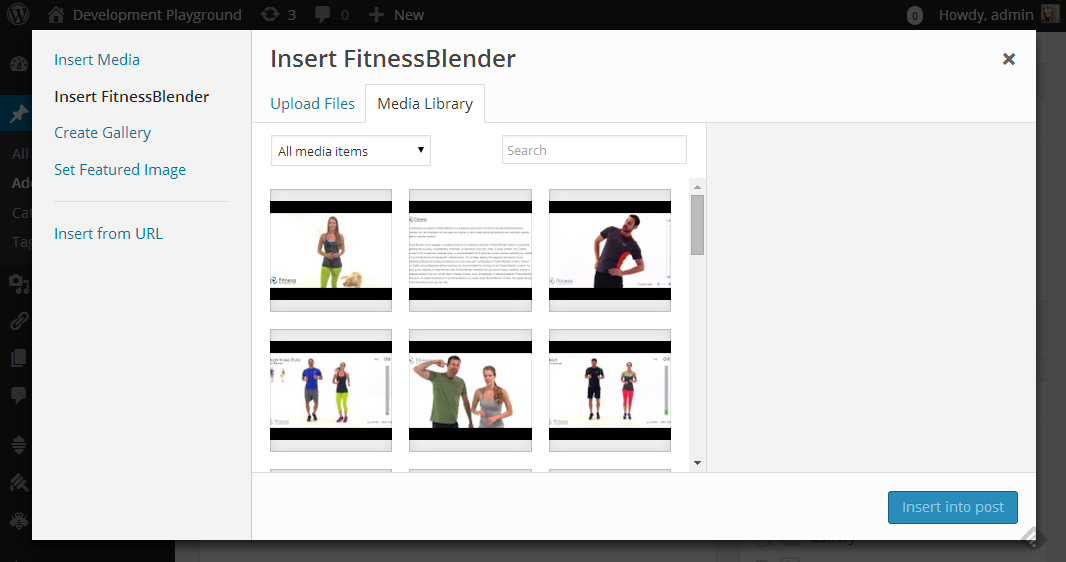
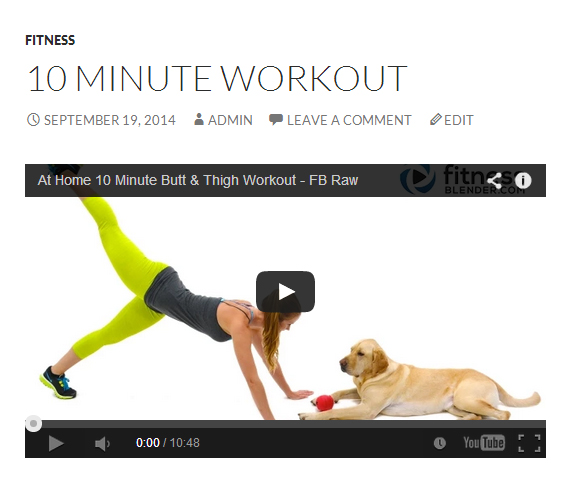
That’s a really smart idea. Thanks for sharing this Sarah.