Within the last five weeks, several people have reported an issue in Chrome that breaks the WordPress admin menu. If you hover the mouse cursor over menu items in the sidebar, they’ll occasionally fall out-of-place.
 Using Chrome 45.0.2454.85, I’m able to inconsistently reproduce the behaviour reported in the ticket. Through the process of elimination, users discovered Chrome is the software at fault and not WordPress.
Using Chrome 45.0.2454.85, I’m able to inconsistently reproduce the behaviour reported in the ticket. Through the process of elimination, users discovered Chrome is the software at fault and not WordPress.
The source of the problem stems from Slimming Paint which is enabled by default in Chrome 45. Disabling slimming paint fixes the issue.
To disable this feature, visit chrome://flags/#disable-slimming-paint in Chrome and Enable the Disable slimming paint option, and make sure the other two Enable options are disabled because they will override the Disable option.
If this sounds confusing, please refer to the following screenshot provided by Samuel Wood.
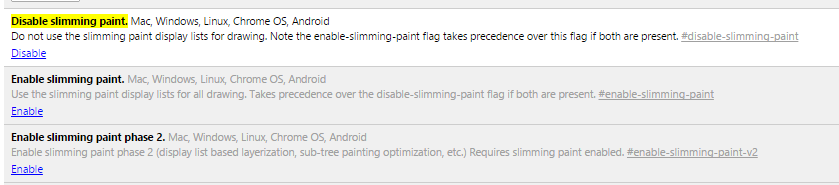
Chrome’s development team is aware of the issue and is working towards a solution that is marked for release in Chrome 47. Until then, users are encouraged to disable Slimming Paint until Chrome fixes the issue.
Go figure, shortly after publishing this post, the Chrome Development bumped up the priority of the bug and a fix is likely come out before version 47 https://code.google.com/p/chromium/issues/detail?id=509179