If you need to edit a lot of content and want to save time doing so, check out a new plugin called Destination After Save created by, Robert Whitis. Destination after save overrides WordPress’ default save behavior and creates a new meta box on the post and page creation screens. Users can choose what to do after saving a post, page, or custom post type.
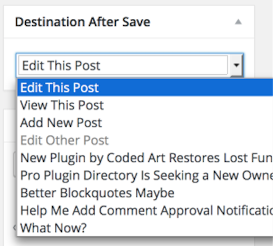
It also adds a setting to the user profile screen where users can choose whether the default behavior of WordPress is to view the content or continue editing after clicking the save button.

Whitis was inspired to create the plugin after editing large volumes of content and revisions on a regular basis. Destination after save can also increase performance on large WordPress Multisite installations by reducing page loads, “If you are paying for web hosting based on usage, reducing the number of page loads in this way could have a real effect on the cost of bandwidth if thousands or millions of users are producing content,” Whitis told the Tavern.
One thing I discovered during testing is that content with long titles are cut off because of the drop-down menu location. Other than that, it works as expected on WordPress 4.5 alpha. Whether it’s creating, editing, or doing repetitive tasks to manage content, destination after save can save you some time. Destination after save is free and available for download from the WordPress plugin directory.
Very useful. Thanks!