WordPress sites with multiple users often run into challenges when attempting to work on the same content. Larger publications require more robust editorial tools for efficient collaboration between administrators, editors, contributors, and authors, who often need to jump in on the same post.
Duplicate and Merge Posts is a plugin that offers a new take on WordPress drafts. This editorial tool makes it possible to clone a live post, edit it, and then merge back the updated copy into the original post. It’s a essentially a far more simplified version of the Post Forking plugin in that it offers fewer capabilities. Duplicate and Merge Posts is intended for the following workflow:
Original Post -> Clone -> Edit -> Merge back to Original Post
The plugin was created by WordPress developer David Wells as part of a client project with Exygy. “We built it for a ‘Fortune 10’ company for them to manage an internal documentation platform they have running on WordPress and figured the rest of the WordPress community would benefit from the plugin as well,” he said.
Duplicate and Merge Posts works with both posts and pages. When activated, you’ll find a new “Duplicate and Edit” button at the top of the post on the front end, as well as in the post edit screen.
The plugin’s settings screen allows you to set different editorial capabilities based on user role. For example, you might only allow administrators and editors to merge changes back into posts. The buttons shown in the post editor are limited to the user’s capabilities and allow for the following:
- View side-by-side differences
- Submit update for review
- Merge back into the original post
- Save as a new post
Users with merge capabilities will receive an email notification when a post has edits ready for review. The plugin allows you to see all of the changes side-by-side for quick comparison.
The primary use case for the Duplicate and Merge plugin is likely to be multi-author publications. However, it’s flexible enough to enable more creative uses, such as turning your site into a wiki or allowing visitors to submit fixes for typos. The basic ability to clone posts can also be useful for sites using WordPress as a CMS with many pages that are similar in content.
After testing Duplicate and Merge, I found that it works as advertised. This tool has the potential to improve your editorial workflow without creating additional confusion for contributors. It has a natural workflow that allows a publication team to get more eyes on the content before pushing edits live.
You can download Duplicate and Merge from WordPress.org. It’s also available for contributions on GitHub. If you want to see the plugin in action before installing it, check out the video below to tour its features.

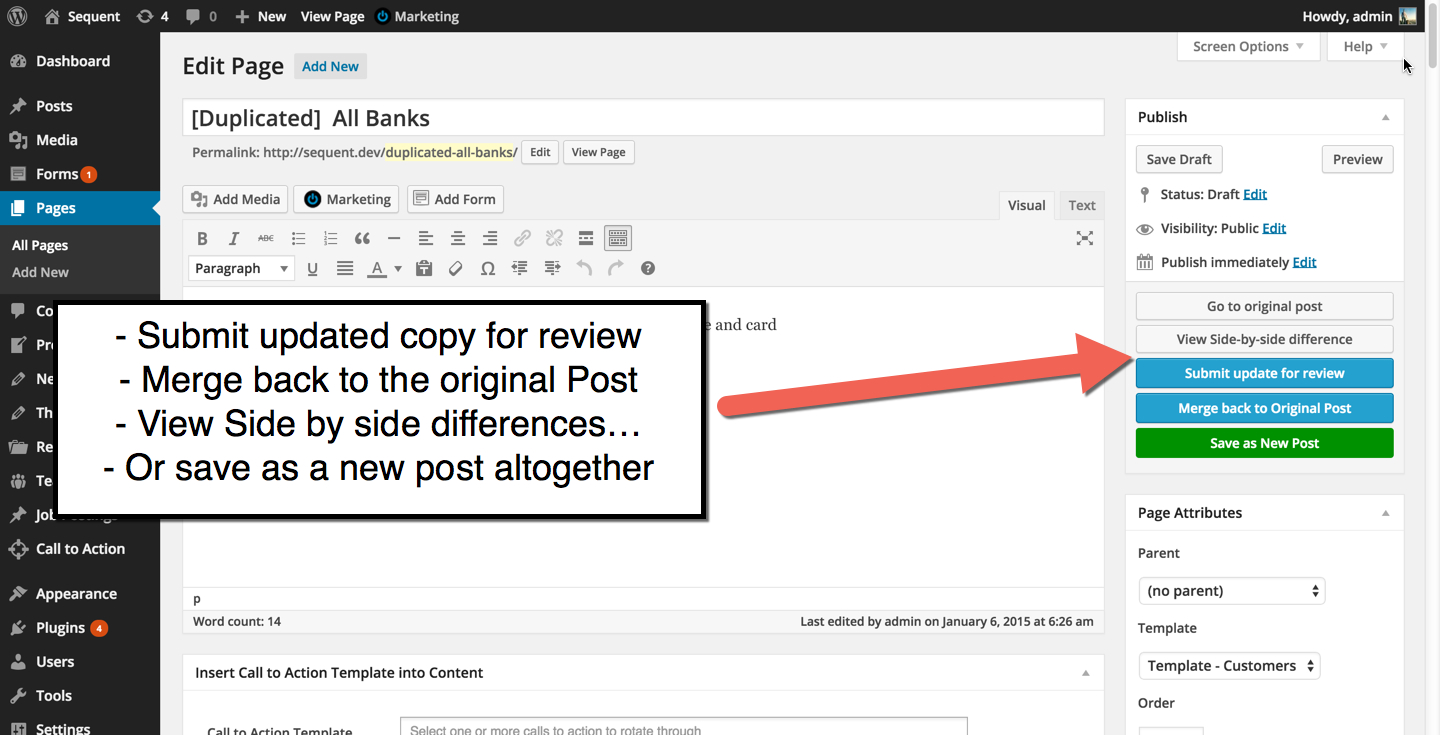

This looks like a great plugin and a potential alternative to Edit Flow. I’m a big fan of Edit Flow but the lack of development scares me. Perhaps we should give this plugin a try on the Tavern to see how it compares?