Eric Mann has put a proposal together for an editor that works offline and would synchronize to WordPress once an internet connection is established. The idea is that if there is no internet connection, you would still be able to create posts or pages and edit existing content. Those changes would then be synchronized with WordPress when a connection is re-established. Eric outlines what the goals would be for an offline editor:
- Navigate to my site in a browser
- Be alerted that I’m offline
- Edit existing content while offline (saving changes to a cache)
- Create new content while offline (saving content to a cache)
- Auto-sync my content with the live server when I’m online again
Doesn’t WordPress Already Do That?
Some of you may be scratching your head as you read those bullet points. That’s because WordPress 3.6 introduced autosaves that address the second, third, and fifth points. However, the autosave is limited to the content being edited at the time of disconnection. Once a connection is lost, you can not load or create content. The offline editor would be free of those limitations.

WordPress for iOS is a great example of how this idea can be turned into reality. Although the user experience is not as good as it should be, the app enables users to create new posts when not connected to the internet. Once you’re connected, you have to save the new post and it will be uploaded to your WordPress site.
Synchronizing WordPress With XML RPC
What makes this all possible is something called XML RPC. WordPress has its own implementation for WordPress-specific functionality in an API called the WordPress API. Through XML RPC, the WordPress app is able to communicate to a WordPress powered website which enables the ability to keep things synchronized between multiple devices. WordPress developer Brand Kraft has suggested that a desktop version of the mobile app be created.

There are already a number of applications that take advantage of XML RPC to communicate with WordPress. One of the most popular is Windows Live Writer.
Desktop Version Of WordPress For iOS Would Be A Good Start
Personally, I would love to see a full blown off line version of WordPress. You can sort of accomplish this by using a locally installed version of WordPress that is occasionally synched to the public facing website. But I’ve found this to be a cumbersome approach. I’m looking for something that is simple, fast, has most of the functionality of WordPress but can be used on the desktop with changes that I can manually send to the public site. A desktop version of WordPress for iOS would be a good start.

Another fascinating aspect to this conversation is that the offline application doesn’t have to look exactly like WordPress. Instead, I’d like to see application designers try their hands at redesigning the WordPress backend interface. It’s an interesting way to experiment with different interface designs without manipulating WordPress itself.
Desk.pm In Development By John Saddington
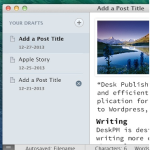
John Saddington who successfully funded and created Pressgr.am is looking to go two for two. Within the comments of Eric Mann’s blog post, Mr. Saddington announced a new project he is working on called Desk.pm. He describes the project as “the offline publishing system that I’ve always dreamed of having.” The application will be an OS X native app. Saddington says the long-term vision of Desk.pm is:
To create a never-changing and consistent writing experience regardless of whatever happens at the core admin level. Publish in the same environment today as you will 2, 3, 5 years from now even if the core web-based experience changes.
Desk.pm is in the development stage but if you sign up to the sites email list, you’ll be one of the first to know when it’s released.
The Idea Of An External Editor Isn’t New
The idea of a desktop application to run WordPress isn’t new. A few years ago, I was in talks with a notable WordPress individual to help create a WordPress desktop application. It would have enabled administrators to manage their sites, reply to comments, update plugins, and do all sorts of other tasks from the desktop. Unfortunately, the outsourced developers didn’t deliver and the project went nowhere. But the idea of managing everything in WordPress from the desktop was refreshing.
I’m ready for a wave of companies to release their version of WordPress for the desktop. I’m not concerned with administering my site with the application. Instead, I want it to focus entirely on the act of creating content in an offline environment. Would you be interested in using something like this? Do you already use an application to create content that you import into WordPress? If so, what is it?
Jeff,
I use Live Writer. I set the post date for a date in the future and then I go to WordPress and take care of the small number of things I can’t do in Live Writer. (i.e. series numbering, meta description, grammar check) I would definitely use a WordPress desktop app/program.
Bruce