Before I started using WordPress in 2007, I was a Joomla enthusiast. I thought it was the best thing since sliced bread. You could (and still can) control where and when certain modules would show up, there was an active community and a bunch of plugins along with themes to choose from. It was’nt the easiest piece of software to use but after you figured out the quirks that needed to be worked with instead of against, it was easy enough to get things done. After discovering Joomla was going to be too much of what I needed for my personal site, I came across a piece of software called WordPress. I can’t remember exactly how I discovered it but after installing it for the first time and trying to edit a theme, I decided it was too difficult to work with. I decided to go back to Joomla but after trying to install a commenting system while adding features that WordPress came with by default became frustrating aggravation, I gave WordPress a second try and that’s when the light bulbs started flickering.
Looking back at those first few days of using WordPress, the software itself was not difficult to use but figuring out where to go to get plugins, themes, support, and documentation was. These were the days when I had to manually upload plugins to the wp-content folder in order to install them, same for themes. In order to add functionality from plugins into themes, I generally had to add functions with parameters to the theme files for where I wanted that functionality to show up such as single.php or page.php. Upgrading the software was somewhat easy but not convenient. I didn’t become comfortable with WordPress until I started editing themes. This is how I discovered what functions were and how parameters worked. What was weird chunks of code suddenly became stuff I could play around with without the fear of breaking the site. For me personally, the learning curve was very shallow and that was during the pre 2.3 days.
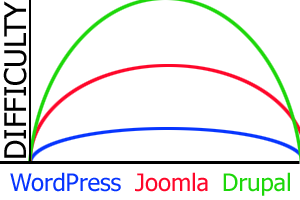
Fast forward to WordPress 3.2. Users for the most part do not need to use FTP to install WordPress, Themes, or plugins nor do they need to use it for upgrading. If WordPress is installed via Fantastico or some other method that doesn’t require the editing of code or the manual uploading of files, there is very little in the way of difficulty encountered before they see the WordPress Dashboard for the first time. It’s impossible for me to determine what the learning curve for WordPress is for new users because that’s a perspective I’ve lost and can never quite regain. However, if I had to take a guess, it would be becoming acquainted with the WordPress interface and figuring out which buttons and menus take you where and do what. Thankfully, the contextual Help tab in WordPress is helping to ease the discomfort of learning the system.
At the end of the day, I believe that WordPress had a shallow learning curve when I used the system for the first time and since then, that curve has become closer to being flattened.
Here is where I need your help. If you could, please describe to me in the comments or in a blog post on your site describing the learning curve you faced when you used WordPress for the first time. For some, it’s been ages ago but I’m really interested in hearing stories from those who are brand new to the software or started using it since 3.0. I’m equally interested to hear from those that used WordPress and decided it was just too difficult to use and decided to use another piece of software to accomplish the task.
wordpress has easy learning curve
but some of its themes not
i wasted a lot time learning how add jquery slider on my thesis theme site which pulls post as image slider without result
some of themeforest themes also come with lot options
and if u using plugins like wpspire for landing page etc it is more difficult
also some plugins conflicts each other