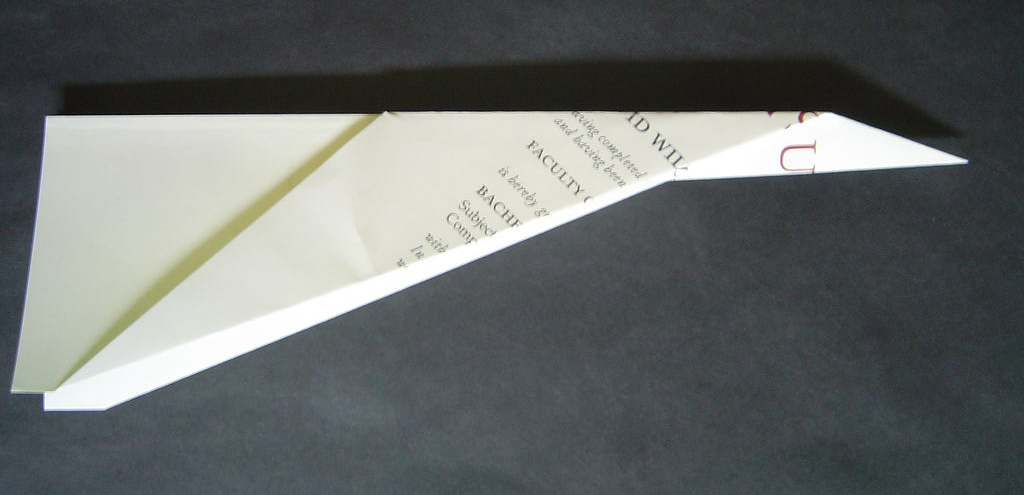
If you’re a Google chrome user, there are many free extensions out there that are useful for getting other applications to work with WordPress. Earlier this year we shared a collection of Chrome extensions for WordPress users, many of which are specifically tailored toward content creation.
Send to WordPress is a handy new extension that recently landed in the Chrome web store. It allows you to export a Google Drive document to WordPress as a post, with all the formatting and images preserved.
Once the extension is installed, you can create a new WordPress post from a Google document by right clicking one or more documents and selecting “Open with” -> “Send to WordPress.”
On the next screen you’ll be asked to enter your WordPress site URL and login credentials. You have the option to send the post to save as a draft or to publish immediately. You can also elect to use your theme’s text styles and add images as attachments.
Click “Create Post(s)” and your document will be automatically sent to your WordPress site. Once you’ve verified that it’s there, you can edit the post and make any further changes. You’ll find that any images included in your post(s) have been added to your media library.
After testing the extension, I found that it adds some unnecessary classes and inline styles to the content that is sent over. This may be something that you will want to clean up, depending on how you formatted the document in Google Drive.
Why Not Compose Directly in WordPress?
Publishing via the Send to WordPress extension may seem counterintuitive at first. Why not just compose directly within WordPress? One advantage is that when Google Drive is online, you can work with others to collaborate on a post as a group and then have a convenient way to send your work over to WordPress.
The main benefit of this extension is that it allows you to keep working, even when you cannot access your site. Google Drive can be enabled for working offline, which allows you to organize folders, view your files, and edit Google documents without an internet connection.
If you’re on a long plane ride and the wi-fi isn’t working or you’re stuck somewhere without internet, you can continue to write posts, add images, links and formatting in Google Drive. The Send to WordPress extension lets you automatically send all of that work over to your WordPress site as soon as you have a connection again.

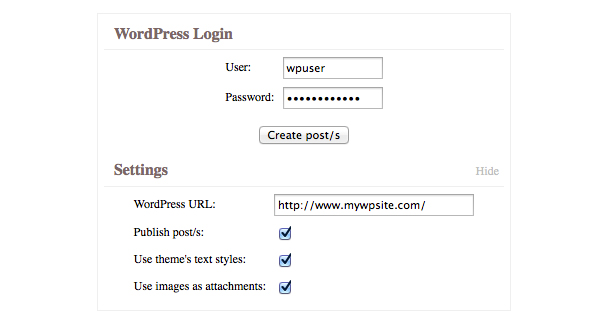

Thanks for another well written post, Sarah. It sounds like another potential advantage might be if you have a photo in Google Drive, you wouldn’t have to download from Google Drive and then upload into the WordPress Media Library.