If you still own a BlackBerry smartphone, you might feel behind the times. It feels as though every other platform has pushed forward in the last few years, while the BlackBerry has stagnated. Yet through the years, the BlackBerry has offered the one app that we all need. WordPress for BlackBerry debuted in mid-2009, and has progressed swimmingly ever since. It might feel a little strange to read, but it’s absolutely true: WordPress for BlackBerry stands strong with its Android and iPhone counterparts, and in many ways is the superior app.
Home Screen
The differences between the WordPress apps on the three major platforms start with the home screen. When you open up WordPress on an iPhone it goes right to a list
of the most recent posts. This makes enough sense, since editing posts is one of the main reasons to use a mobile blogging app. The WordPress for Android app makes a bit less sense, starting you off with your comments. While comment moderation is another good reason to use a mobile blogging app, it doesn’t seem to be the main reason why people use them.
The BlackBerry adds a menu level to the equation, opening to a menu that resembles a mini dashboard. From this main menu you can choose your destination, whether Posts, Pages, Comments, Stats, or even a few of the options that don’t exist on the iPhone and Android apps. There really isn’t a huge difference between these platforms — it’s pretty easy to navigate to any section you want on iPhone and Android, despite the starting place. But BlackBerry cuts the frills and provides an intuitive home screen menu.


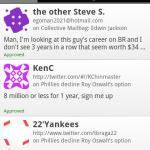
Creating and Editing Posts and Pages
When I downloaded my first mobile WordPress app, it was with the sole intention of not just editing posts, but of editing one specific post that was scheduled to go live on my blog. Yes, I went through the trouble of finding and downloading the app for one specific edit. Many WordPress users I’ve talked to also use the mobile WordPress app for that very reason. The BlackBerry app does a wonderful job in this regard.
The compose screen differs among all three apps. The iPhone takes advantage of the touch interface and places various options in the toolbar along the bottom of the screen. Flipping between the tabs lets you change the status, preview the post, and add media. On Android the edit screen is vertical, with the post on top and the options on the bottom. The BlackBerry compose screen is a bit messier, because not all BlackBerry devices have touchscreen capabilities. That necessarily changes the game.
That doesn’t mean it’s any worse than the other two, though. In fact, it might be a little easier to handle, because everything is right there in front of you. It’s easy to pull back a post, since the Status is right on top of the screen. Here you can also change categories and add or remove tags. Adding media is easy, too, as there is a media tag right on top. Adding photos, video, and audio is a nearly identical process across platforms. The iPhone interface is undoubtedly smoother, but the rough and tumble BlackBerry interface makes everything just as easy, while keeping it all on one screen.

When it comes to editing posts, the BlackBerry has one distinct advantage over its competitors, though it has nothing to do with the WordPress app. The BlackBerry keyboard makes it easy to scroll through a post and make the necessary edits. True, there are many instances where having the physical keyboard is a nuisance. But for this particular function it reigns supreme. The physical keyboard also makes composing new posts easier, though I’d never recommend anyone do that unless absolutely necessary. Anyone who has composed a post on WordPress for their mobile can probably back me up on that.
Viewing and Moderating Comments
Another common use for WordPress mobile apps is moderating comments. No one likes it when spam comments get through the filter, but it’s inevitable. No one likes a troll, either. You can somewhat control both using the WordPress mobile app. This is one area where the experience differs greatly by platform.
The iPhone platform is easy enough. Once you click into the comments tab you can see each comment, along with a two-line preview. Using the Edit button you can unapprove, delete, or mark the comment as spam, right from the main screen. If you need to read more of the comment, you can click through and then use the bottom bar to perform the same functions (plus you can edit the comment from there).
On Android the interface is a bit more complex. First, you’ll notice that there are avatars to go along with each comment. This unnecessarily takes up space. I’ve never known it to do an ounce of good. This platform, too, provides a two-line preview, and allows you to moderate comments from the home screen. When you click Edit, you get check boxes, and when you check a comment you can trash it, unapprove it, or mark it for spam. Clicking into the comment gives you the same functions, but unlike iPhone it doesn’t allow you to edit the comment.
On the BlackBerry you get only a one-line preview, but you can also see more comments on the main screen. The drawback is that you can’t perform any functions from the main comment screen. You have to click into the comment, and only from there can you unapprove, delete, reply, edit, or mark as spam. Yet the BlackBerry app does have one function that the other two do not: the ability to filter pending comments.
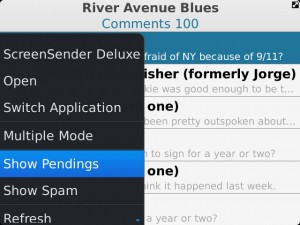
If you have two comments awaiting moderation and they aren’t atop the comments list, you won’t know about them if you’re using Android or iPhone. But with the BlackBerry you can click the menu button and find the option to Show Pending. That will bring up a list of all unapproved comments, which you can handle from there. This makes sense for blogs that require manual approval for first-time commenters. That type of moderation isn’t nearly as easy on Android or iPhone.
Other Options
If you have a WordPress.com site, all three apps will provide you with stats. With Android and iPhone, that’s the end of the line. What’s described above is the extent of what the app does. True, many, if not most, mobile WordPress users don’t need much more than that. It’s not as though we’re running our blogs from our smartphones. But the BlackBerry app does bring a few more options to the table.
Phone Media section is largely redundant. It might be easier to upload media from this screen rather than the compose screen, but the function still exists on all three platforms. It just happens to have a dedicated menu option on BlackBerry. The Options menu doesn’t bring a ton to the table, though it does allow you to receive comment notifications and to automatically re-size a photo or video. You can also add a signature to the end of posts you compose in the app. That’s a holdover from the early BlackBerry days. It says: sorry if there are any mistakes, but I typed this with my thumbs.
The only other option BlackBerry offers is a quick Dashboard option. Click this and you’ll go right to your blog’s dashboard via the BlackBerry browser. For older BlackBerry models this is a pretty useless option. The browser and device just aren’t powerful enough to render your dashboard at anything faster than a snail’s pace. Oftentimes it won’t finish loading. But on my new Verizon BlackBerry Bold it loads up nicely, as you can see in the preview. As you might imagine, the app automatically logs you in, so you don’t have to worry about entering your username and password all over again. I’ve found this feature particularly compelling lately, and wish that Android and iPhone, both of which have better web browsers, would add this in a future update.
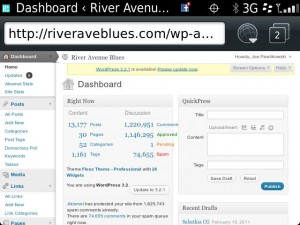
It might be hard to fathom, but there is a bit of BlackBerry software that stands above its peers. While there is nothing wrong with the WordPress apps for Android and iPhone, the BlackBerry app does have a few more compelling options. The layout is slightly more intuitive, and all the essentials are easy to access. Add in the presence of a physical keyboard, and you have the perfect device for editing and even composing posts. The BlackBerry might have waned in popularity lately, but at least in some cases it still has something to offer.
[…] you want a more robust comparison of WordPress across platforms, you can read this guest post I did at WordPress Tavern. It also contains a review of all WordPress for BlackBerry’s […]