At A Glance:
Headway is a WordPress theme framework that makes it easy for both end-users and developers alike to create killer websites. Headway is no ordinary framework however as you’ll soon find out. The theme is split GPL licensed where as the PHP code is licensed under the GPL v2. If not otherwise stated, all images, cascading style sheets, and included JavaScript are NOT GPL, and are released under the Headway Themes Proprietary Use License v1.0 unless specifically authorized by Headway Themes. Elements of the themes released under this proprietary license may not be redistributed or repackaged for use other than those allowed by the Terms of Service. The Headway personal option costs $87.00 while the developer option costs $164.00.
At the time of this review, the purchase page for Headway themes has two options, Personal and Developer. Further down on the page is a section on what you can and can’t do. The what Can’t You Do section screams anti-GPL but I’ve followed up with Grant Griffiths who has notified me that that particular page will be be updated to reflect the licensing changes that have occurred recently.
The theme version which I’ve reviewed is 1.7 Beta. The current as of August 19th stable version of Headway is 1.6.6.
Configuration And Use:
I’m really happy to see that Headway Themes is at least split licensed GPL now because this theme needs more exposure. Configuration of Headway was a breeze and contained the usual selection of options such as the Feed URL, favicon location, etc. Headway also has a comprehensive search engine optimization configuration panel where if you were to use something like AIO SEO with Headway, it might be over kill.
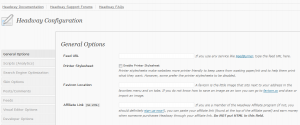
What do you notice missing from the following screenshot? Most themes have options in the back-end that allow you to configure the number of sidebars, which side of the site those sidebars will appear on, header uploader, etc. That’s all missing from the Configuration page of Headway because this particular framework contains a Visual Editor. The visual editor has taken the place of the visual display options normally configured from the back-end of WordPress allowing the configuration page to be strictly tied to the behaviour of the theme. This is a great way to solve the dilemma of hundreds of options to configure for the theme.
By far, the visual editor is the bread and butter of Headway. The only thing I’ve seen that I can compare the visual editor to is SquareSpace and the editor they provide for creating designs.
For at least the past two years, I’ve talked about the idea of being able to visually design a WordPress theme with something like a WYSIWYG type of editor. Drag a content box here, drag a sidebar there, etc. I’m really excited to see this idea see the light of day thanks to Headway. After going through the editor wizard which allows me to select a default layout e.g. sidebar right content left or sidebar left content right, color scheme of the major elements of the site, the ability to upload a header image, I’m then ready to start editing the various elements that comprise the site. I could go on and on about how awesome the visual editor is and what it entails you to do but the following video illustrates it much better than 1,000 words can.
If that type of versatility is not enough, welcome to Leafs. Leafs are sort of like widgets but more powerful and flexible. For example, Headway ships with a Text/HTML/PHP leaf that is like a WordPress Text Widget on steroids. Leafs are content boxes that exist between the header and the footer. For example, in the following screenshot, I’ve created a new Content leaf.
Instead of the default mode of a Page or single post, I’ve selected the option to use a Custom Query. This allows me to use filters and configure additional options that take the default content leaf to new leaps and bounds. This also illustrates that the developer types can have fun with the visual editor as well. Speaking of developers, Headway contains something called Easy hooks. Headway Easy Hooks provides you a simple way to add content to your site that would otherwise be impossible (without hacking, of course).

Headway has done a great job of modularizing aspects of the design such that things are broken up to the point where you can export configuration settings for specific sections and import them into another site using Headway. Among the various items that can be exported are the Headway Configuration options, SEO Settings, Visual Editor: Header, Footer, Navigation, and Site Dimensions, Visual Editor: Style, Visual Editor: Leaf Templates, and a full export/backup of the configuration of the theme which does not include leafs, layouts for any pages and widgets. This is great, especially for those that purchase a Headway developers license as they have made it incredibly easy not to repeat development work such as a cool Leaf.
Support:
Support for Headway is handled by free documentation available to anyone who wants to read/watch it located here. Highly recommended before playing around with the theme. There is also a support forum available to members only. Also note that in order to receive automatic updates of Headway, you’ll need to have a valid registration which includes a Headway Username and Password.
Conclusion:
I was head over heels when Builder by iThemes was released because it brought me closer to the concept of the WYSIWYG apporach to building a WordPress theme. However, Headway has made my vision a reality. In fact, Headway makes it FUN to design a WordPress theme/skin. Instead of editing CSS, dealing with FTP to over write files, etc, the visual editor approach that Headway provides is something I would love to see WordPress in the future get a grasp of for a default theme instead of the same old approach. I’d also love to see the Headway visual editor or something like it to end up on WordPress.com.
I don’t think I’ve said a bad thing about Headway because there was very little to find wrong with the theme. The headway team should be very proud of themselves for creating such a kick ass product.
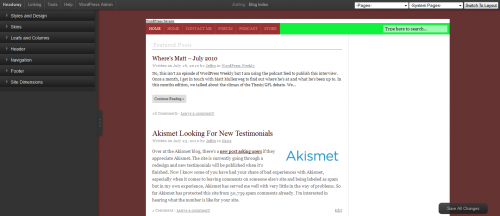


Jeffro – Thanks for the great review of Headway Themes. Just to clarify one point you made however. The current stable version of Headway Themes is 1.6.6 The next version will be out very soon to the public. As you eluded to, 1.7 is currently in Beta and the input from our developer license holders has been great.
The comments and response to 1.7 has also been outstanding and we are looking forward to getting it out to the public very soon.