When we asked readers what they thought of the new Distraction-free writing mode in WordPress 4.1, a majority of readers responded that it was an improvement. However, a number of others stated they preferred the old version. Readers also took to the comments to describe their first impression of the feature.
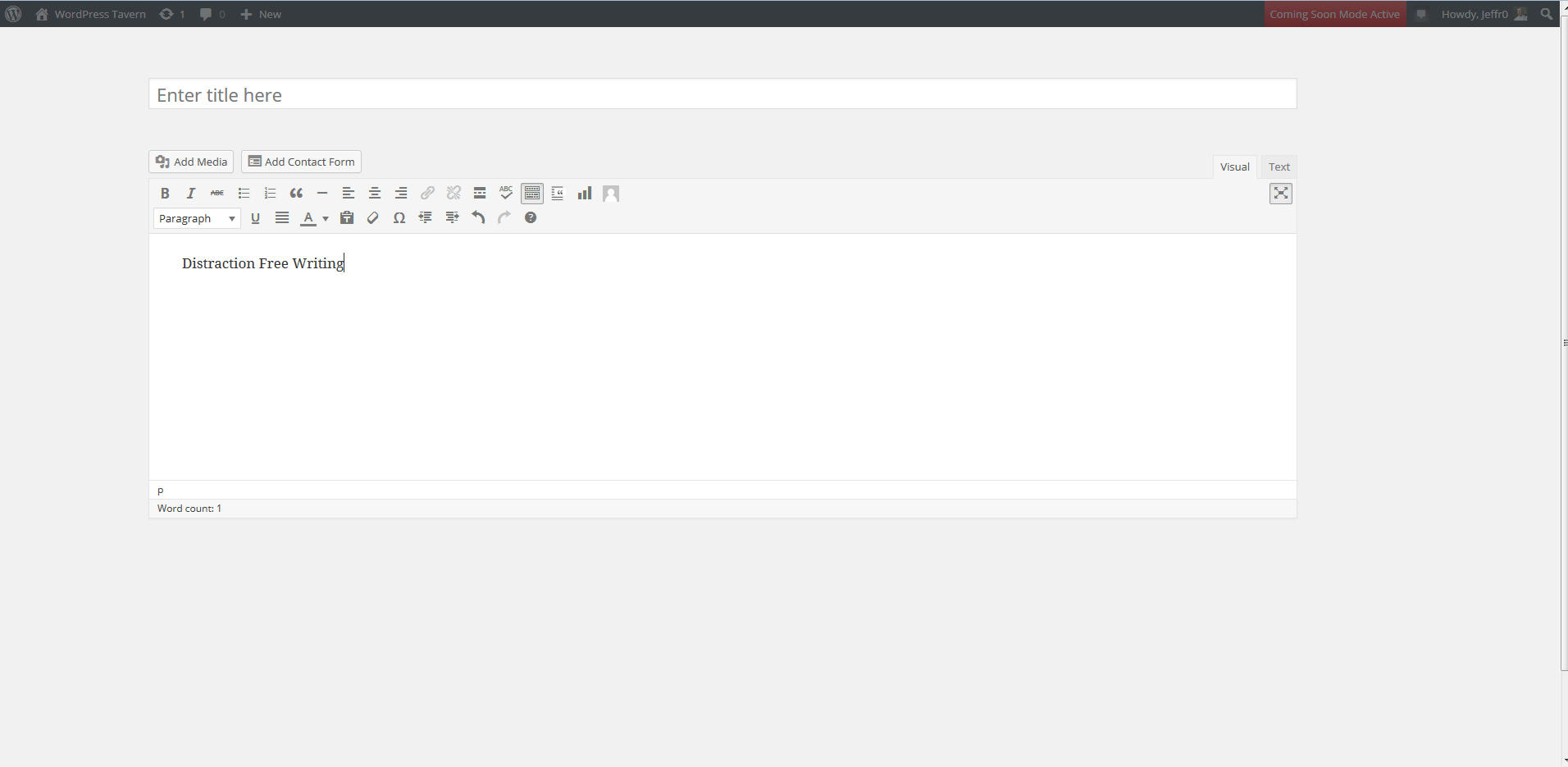
Since the release of 4.1, I’ve forced myself to use DFW. When I write content, I often hit the preview button several times to review changes. This results in DFW mode turning on and off multiple times which I find distracting and at times, annoying. I’m not the only one who feels this way as Brian Krogsgard of PostStatus.com explains:
When I write, I tend to save and preview the post live a number of times while I’m writing, especially toward the end of my time spent writing.
It gets a bit dizzying to be fixing typos and saving and previewing while going in an out of DFW.
I’d like to see “Save Draft” and “Preview” buttons moved into the editor body, so that I can stay in DFW while finishing up my posts.
I like the idea of moving the Save Draft and Preview buttons to the post editor. It’s one of the reasons why I reviewed the Distraction Free Preview Button plugin by Alex King. Krogsgard also lists several other ideas with screenshots showing the changes in action, including:
- Inverted editor colors
- Centered post editor
- Setting the editor to use the Max-width available
- Full-height editor
Jen Mylo, who reviewed the feature as a user, suggests similar improvements. One other thing I’d like to see is a full-height editor. It’s annoying when the meta boxes fade away, the editor remains the same size as if the boxes are still in place. That’s because they are, but I think it would be better if DFW mode would go back to being a separate writing experience so meta boxes are a non-issue.
I believe if the ideas proposed by Krogsgard and Mylo are implemented, DFW would likely become the primary mode in which I write content. Until then, I’m sticking with the default interface. What you do you think of the proposed ideas and are there any you’d add?
Sorry, but I can’t agree. You don’t need preview or save buttons if you’re in distraction free mode. You should use that mode to write the full post, without any interruption in the writing/thinking flow. If you are fixing typos, formatting, or testing the previews (stuff that you’d normally do once you’re done writing), why are you in distraction free mode? You’re not writing, you are doing something else, which is by itself a distraction.
And about the other ideas (except for the inverted editor colors, which is the only point I can agree with in the whole post) are about changing the layout of the content field. But by doing that, you’d break the seamless change between normal mode and distraction free mode, and I think that’s a terrible idea. Terrible. I find the way it works now to be super productive, it does what it’s supposed to do, and nothing else. You take everything but what you are writing out of the way, but if you need anything else, you just need to move the mouse. And you don’t even need to see the meta boxes before moving the cursor in the correct directions, because we all know already where everything is.
The new version is better, faster and more productive. I think that you just want the old version back, but that’s plugin territory now.