Plugin Author, License, And Pricing:
Created by the same folks who created the IssueM plugin. The plugin is licensed under the GPL and has three different pricing tiers. Single site for $55.00, 2-5 sites for $75.00 and 6-25 sites for $95.00.
Description And Review:
Leaky Paywall takes a different approach to enticing users to pay for content. Normally, paywalls are hard stops that prevent content from being consumed, or shared for that matter unless you pay up. Some of these paywalls are configured in such a way that not only can humans not consume the content, but neither can search engines. Using leaky paywall, site administrators get to decide which combination of content types can be leaked out. The choices range from pages, posts, articles, and Issues, if you have the IssueM plugin installed. The biggest difference between this paywall system and others is that content behind the paywall can be crawled by search engines and can also be shared via social media. As long as the number of free posts is 1 or higher, articles being shared across social media will not show the paywall message for new visitors.
Leaky Paywall is cookie based which enables it to work as intended. However, it also means that it’s as simple as deleting cookies to get around the paywall. When I asked Peter what would site administrators do to protect against people getting behind the paywall by either turning cookies off or deleting them once they’ve hit the free article limit, this was his response:
Nothing, that’s the leaky part. It works for the NYTimes because 95% of humans are honest or don’t want to be bothered with having to “get around” the system.
You get to choose how many articles can be viewed for free as well as when the free article cookie expires.

You can configure the subscribe or login message which is the message that will be viewed to those who have reached their free article limit. The message can either use the default CSS style that comes with the plugin or none at all. By default, it will look like this:
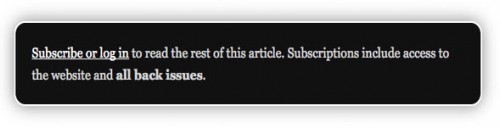
Out of the box, Leaky Paywall only supports the Stripe Payment gateway for recurring payments but there will be more payment processors in the future.
Support:
There are a couple of different ways of obtaining support. The first is access to basic support forums where registration is free. The second is by purchasing a 1 Month support package for $39 that provides access to the priority support section of the forum with the promise of getting you a response within 8 business hours. The third is a yearly priority support package for $129 that gives you all of the above for a year. There is also free access to training material on their training page.
Final Thoughts:
While I was originally against the idea of Paywalls, something like what Leaky Paywall provides has changed my mind. It’s not intrusive, the built-in Stripe Payment gateway makes it easy to pay/subscribe to the site without the need for a password and content can still be shared as well as consumed by the outside world without any problems.
Coupon Code
Readers of WPTavern.com who are interested in purchasing the plugin can use the coupon code LeakyTavern2013 to receive 50% off the price. There are only 10 available so it’s first come, first serve.
This is really cool, and Leaky Paywall is a very cute name.
Ever since I launched Paid Memberships Pro, I’ve wanted to mimic the NYTimes 5 free articles per month system. We had a PMPro client pay us to build this for them recently and a very simple version that will work with Paid Memberships Pro can be found here:
https://github.com/strangerstudios/pmpro-limit-post-views
For users that aren’t already using PMPro, can use Stripe, and just need this specific feature, this plugin looks like a gem.