
OpenTickets launched its community edition on WordPress.org this week. The open source project was created to provide event publishing and online ticket sales for bands, non-profits, venues, festivals, and other events. The platform is powered by WordPress and WooCommerce and provides support for creating multiple venues and events, as well as managing digital and/print ticket sales.
The community edition features all the basic functionality required for managing events. After installing WooCommerce and the OpenTickets plugin, WordPress admins will have the following capabilities:
- Publish Venues
- Publish Events
- Display Calendar of Events
- Create and Sell Tickets
- Allow customers to keep digital and/or print tickets
- Checkin people to events with a QR Reader
- Ticket Sales Reporting
OpenTickets works hand-in-hand with WooCommerce’s standard product creation with an option to create the product as a ticket:
Adding a new venue works very much like publishing a new post. The plugin includes a new menu item for creating and categorizing venues.
Scroll further down and you’ll be able to add specific areas within the venue, location information, a map, venue social links, and additional custom fields.
When creating a new event, you have the option to enter a formula to calculate when tickets should stop being sold on the frontend of the site. The field accepts hour(s), minute(s), second(s), day(s), week(s), month(s), and year(s). For example, if you wish to terminate ticket sales shortly before the show, you could enter something like 2 hours 30 minutes.
In addition to setting a date range for an event, the plugin also provides an integrated event calendar.
Additional commercial add-ons are available in OpenTicket’s enterprise edition, which bring a wider range of box office tools to the WordPress admin, such as coupons, auditing, advanced reporting, seating charts and more.
If you want to see a live demo of the plugin on the frontend, it is being used by the Artisan Center Theater where you can check out the event listings and ticket purchasing process.
The architecture of Artisan Center Theater’s previous ticketing system was not scalable and customers were unable to print their own tickets, which slowed down the box office. After six months of using their new OpenTickets system, Artisan sold over 40,000 tickets and found that online sales grew from ~40% to over 80% of total sales. Because customers were able to print their own tickets, the check-in process was reduced from about 40 minutes at Will Call to ~5 minutes.
OpenTickets was created by Quadshot Software as a solution for its customers who had problems with their previous online event and ticketing systems. The plugin was made to allow event managers to host their own ticketing platform with greater flexibility and better performance than outside solutions.
OpenTickets provides an open source alternative to third-party ticketing systems, eliminating additional overhead and service fees. The plugin is available on WordPress.org and looks to be a promising solution for developers and agencies building WordPress sites around events and ticket sales.
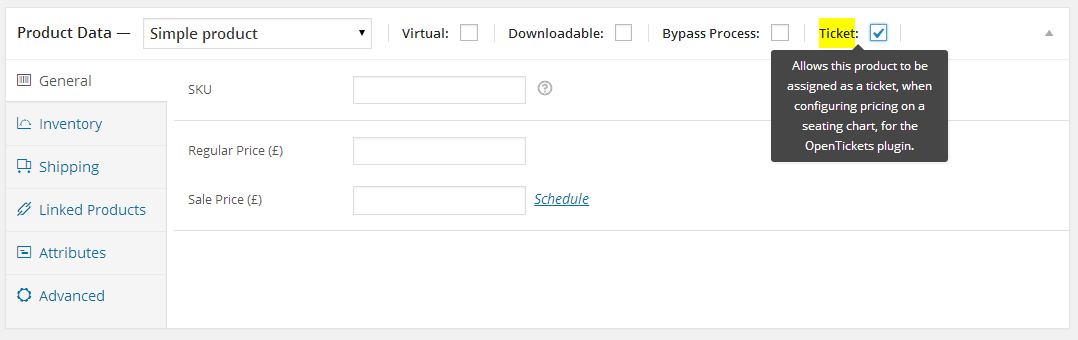
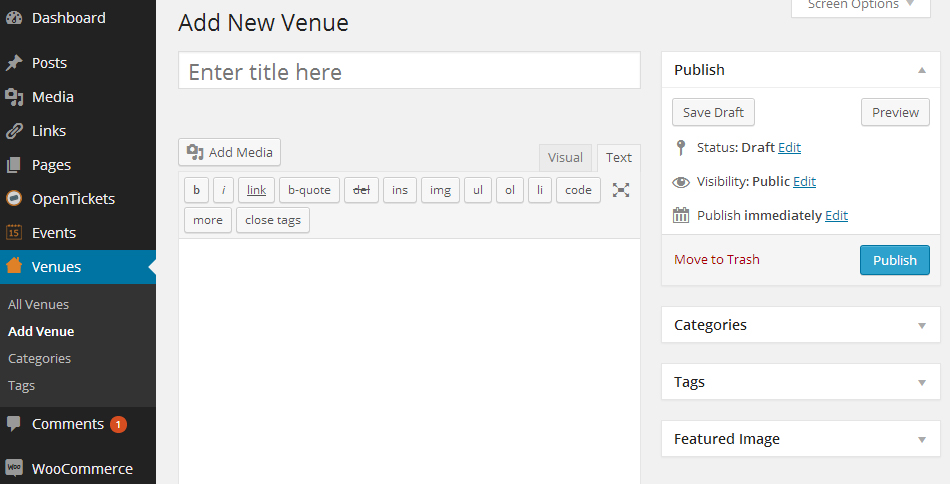
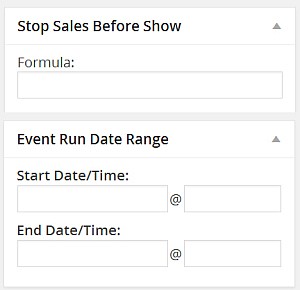
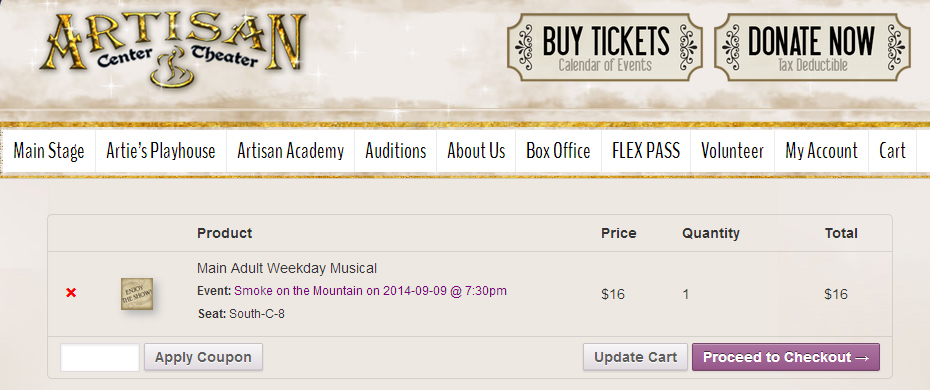
This plugin is really seems to serve the purpose. I have seen many clients install event managers and than use wocommerce to sell that event as a product. I would like try openticket to do both in seamless manner.