Jetpack is active on more than a million websites and it’s a tough job making sure the potential number of sites that might break due to an update is minimal. You can now contribute to the cause by participating in the new Jetpack beta testing program.
Beta testers who join will be the first to gain access to new features and help make sure they work for as many people as possible. You don’t need to be a developer or know how to code in order to contribute. Testers will also have the opportunity to provide valuable feedback to improve features.
Since the program is a relaunch, I asked Sam Hotchkiss, who works on the Jetpack development team, what happened to the first iteration of the program.
“The first time around was a small, tight group, which lacked the necessary number of participants to effectively catch as many edge cases as we’d hoped. One other issue we had last time was not having an easy way to keep installs up to date.”
Those who participate in the program are encouraged to fill out the form on the site that tells the development team your name, email address, website, number of sites using Jetpack, and your skill level.
The team allows for anonymous beta testers but Hotchkiss says they’d like to know who their beta testing team is, “Since it’s an open source project, it only makes sense. That said, we prefer to know who our testers are as it helps us understand our users and see our blind spots in testing.”
Inside Jetpack Beta
If you join the program, please adhere to the following advice provided by Jetpack’s development team.
Please only install this on a test site. By their nature, Beta releases could be unstable and should not be used on a site where your data is important. If you decide to install this on a live site, please backup your WordPress database before installing the Beta plugin or upgrading to a new Beta release.
When the plugin is installed and activated, a Jetpack Beta sub menu item appears within the main Jetpack menu. This is where users can configure whether they want the latest beta version or release candidates. There’s also an option to allow Jetpack to automatically update to new beta versions as they become available.
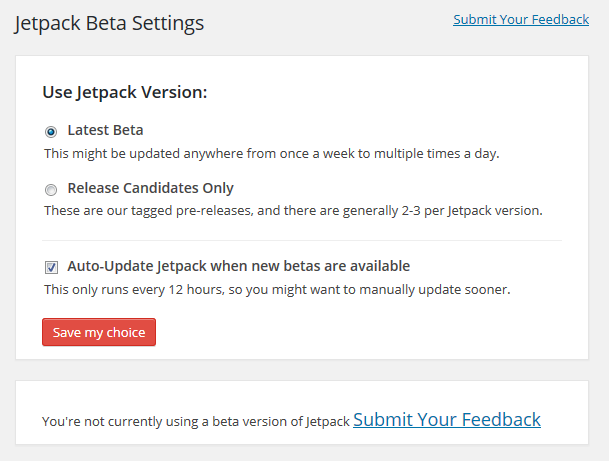
If you select latest beta, when you save your choice, you’ll see an update notice for Jetpack. This update is required and moves Jetpack to the beta testing branch.

When the update is complete, the plugins page displays which beta version is in use, a link to the commit it’s based on, and a link to view details.

You can view a list of items the team wants you test by browsing to Jetpack – Jetpack Beta. This list is important as it provides a specific set of items for testers to focus on.

The Jetpack beta testing program is a great way to contribute back to the project. It provides an opportunity for users to have a large impact. If you discover a bug, typo, or have ideas to improve a feature, fill out the feedback form and let the development team know.