WordPress 4.1 ships with three default themes, Twenty Thirteen, Twenty Fourteen, and Twenty Fifteen. Although the theme customizer enables you to edit a default theme’s colors, header image, and other attributes, it doesn’t give you the ability to change the body and title fonts. If you’d like to easily change fonts in a default theme using the customizer without using code, try the Styleguide plugin created by Ben Gillbanks.
Once Styleguide is activated, you’ll see two new options added to the customizer. These allow you to edit the font for the body and title text. Styleguide will let you change fonts for headers and body text in almost any theme, but out of the box it supports Twenty Ten through Twenty Fifteen. There’s also support for Puzzle, a theme created by Gillbanks.
If you’re using one of the supported themes mentioned above then it will add font and color editing to the customizer, allowing you to style the themes as you wish. Developers can add support for their own themes by using the ‘add_theme_support’ command. Check out the included theme-styles to see live examples on how to use the command.
Gillbanks notes that additional theme support will be added in the future. Until then, if you’re using one of WordPress’ default themes, Styleguide is an easy way to add the ability to customize the body and title fonts without touching a line of code.
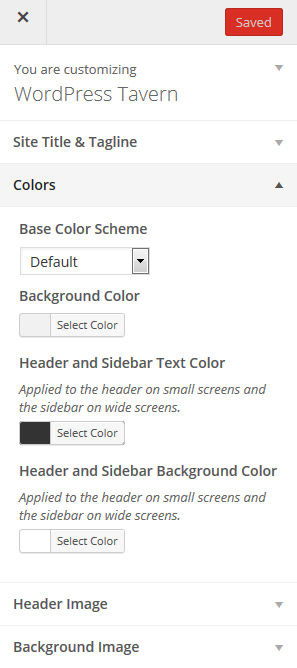

I love all the attention the Customizer is getting. Hope it gets more and more adoption among theme authors.