 For the past several years, Google’s reCAPTCHA has verified a user’s humanity by forcing you to decipher warped, nonsensical text. reCAPTCHA’s method of protecting websites from spam has long put the burden on the user to prove that he is not an abusive bot.
For the past several years, Google’s reCAPTCHA has verified a user’s humanity by forcing you to decipher warped, nonsensical text. reCAPTCHA’s method of protecting websites from spam has long put the burden on the user to prove that he is not an abusive bot.
This is all about to change as a result of Google’s most recent research, which indicates that smart bots are able to solve even the most distorted text puzzles with more than 99% accuracy. Since the CAPTCHA puzzles are often infuriating to humans and ineffective at stopping bots, Google put its efforts toward developing a better user experience.
Today, Vinay Shet, Google’s Product Manager for reCAPTCHA, announced a new API called “No CAPTCHA reCAPTCHA.” This API utilizes an Advanced Risk Analysis engine that is capable of discerning between users and bots. The best part is that the interface has been simplified to a checkbox, a vast improvement over reCAPTCHA’s alphabet soup scramble.
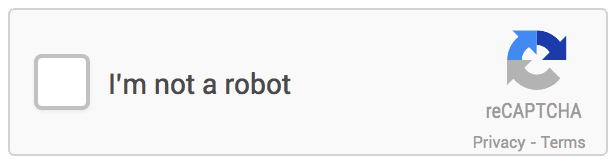
WordPress.org is already using the new “No CAPTCHA reCAPTCHA” API and, according to the announcement, is providing users with a faster registration experience:
Early adopters, like Snapchat, WordPress, Humble Bundle, and several others are already seeing great results with this new API. For example, in the last week, more than 60% of WordPress’ traffic and more than 80% of Humble Bundle’s traffic on reCAPTCHA encountered the No CAPTCHA experience—users got to these sites faster.
Several dozen WordPress plugins integrate reCAPTCHA in one way or another to protect sites from bad bots. Plugins that integrate the new “No CAPTCHA reCAPTCHA” API will allow many users to pass through by simply checking a box. However, it does provide a fallback to the scrambled letters in cases where the Advanced Risk Analysis engine isn’t able to confidently assume that a user is human.
A cursory examination of the changelogs on several reCAPTCHA plugins shows that plugin authors have not yet updated their extensions to indicate compatibility with the new API. Given that the user experience of the checkbox is far superior to distorted letters, we’re likely to see more developers take advantage of reCAPTCHA’s new API in the coming days. Does the new API make you more likely to use reCAPTCHA?
Good news, previous captcha was nightmare for me. So many times I did it after few fails :D
This new looks much better.