 As Marcus Couch hinted at back on November 27th, 2013, GoDaddy has entered the Managed WordPress hosting space. Plans start at $6.29 per month and include DDoS protection, firewalls, automatic updates and an easy one-click migration tool. GoDaddy states that their service will have blistering speed and guaranteed 99.9% uptime.
As Marcus Couch hinted at back on November 27th, 2013, GoDaddy has entered the Managed WordPress hosting space. Plans start at $6.29 per month and include DDoS protection, firewalls, automatic updates and an easy one-click migration tool. GoDaddy states that their service will have blistering speed and guaranteed 99.9% uptime.
More Of The Same
GoDaddy has a list of restricted plugins similar to WP Engine. GoDaddy explains that by restricting the plugins listed, it keeps their managed accounts secure. GoDaddy doesn’t have the best track record of being a secure webhost. In 2010, the company experienced a number of malware type hacks on their hosting service as did other major hosting providers such as Network Solutions.
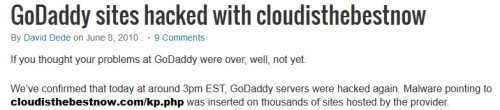
One of the fears expressed by readers was that they would undercut the competition with rock bottom prices. Here is a comparison between a few different WordPress managed hosting providers using their cheapest plan as the lowest common denominator.
- GoDaddy – $6.99 / month
- Siteground – $9.95 / month
- Flywheel – $15.00 / month
- DreamPress – $19.95 / month
- Pagely – $24.00 / month
- Pressable – $25.00 / month
- Synthesis – $27.00 / month
- WP Engine – $29.00 / month
GoDaddy Is The Cheapest But That Doesn’t Mean They Win
If price were the only determining factor for choosing a managed WordPress webhost, GoDaddy would win. However, it’s important to note that each company applies different limits and options to their plans. These variations are one of the reasons for the variety of prices. Based on conversations I’ve had with a number of WordPress consultants who deal with webhosting companies on a daily basis, GoDaddy is not on the top of their list as a recommendation to their clients.
According to Donnacha, GoDaddy entering the market should help push prices closer to where they ought to be.
Frankly, the existing “specialist” WordPress hosting companies are useless when a client has anything more than a minor problem. I have long thought that what customers are getting is, roughly, a $10 value for $30, with ridiculous jumps in billing for minor increases in resources. The entry of bigger players such as GoDaddy will, at least, push prices closer to where they should be.
With that said, I don’t think established managed WordPress hosting companies have anything to fear. GoDaddy may have the cheapest prices, but they will have to work extremely hard to earn back the goodwill of the WordPress community.
Low Prices Won’t Be Enough
Since the departure of Bob Parsons as CEO, the company has changed its image from sexy women and hunting elephants to being much more professional as a business. I think GoDaddy has improved in many areas in the past two years but they still have a ways to go. The company has sponsored a number of WordCamps and has been very supportive of the WordPress project. But it’s going to take time and dedication to change the minds of so many WordPress hosting customers who have had a bad experience with the company the past three years. I’m looking forward to the day when I hear people recommending GoDaddy for hosting versus the other way around.
I’d love to hear from customers who are currently using the new GoDaddy managed WordPress hosting service.
Hi Jeffro
I don’t use Managed hosting but I am still pretty happy with the speed and reliability of my hosting.
“GoDaddy entering the market should help push prices closer to where they ought to be.”
I’ve always thought that managed hosting was very expensive if you only have a few sites so here’s hoping that prices do start to come down.