 Customers who host sites with GoDaddy or Media Temple will see a new WordPress resource in their control panel. Thanks to a strategic partnership with WP101, GoDaddy and Media Temple customers can watch a 20-part WordPress 101 video tutorial series, directly within the WordPress dashboard.
Customers who host sites with GoDaddy or Media Temple will see a new WordPress resource in their control panel. Thanks to a strategic partnership with WP101, GoDaddy and Media Temple customers can watch a 20-part WordPress 101 video tutorial series, directly within the WordPress dashboard.
I reached out to WP101 founder, Shawn Hesketh, to learn more about the partnership and what his thoughts are on the state of WordPress training. He also shares the valuable lessons he learned during the process. Near the end of the interview, he provides a list of resources for those interested in learning WordPress.
Interview With WP101 Founder, Shawn Hesketh
Jeff – How difficult has it been for you to keep up with WordPress development through your training videos?
To be perfectly honest with you, I was a bit nervous when I first heard Matt Mullenweg outline a strategy for increasingly rapid releases, eventually leading to constant background updates to WordPress at some point in the near future. But so far, it’s been fairly manageable, as we’ve only seen an additional one or two revision cycles in a given year.
I’ve given a great deal of thought to how we might continue to keep the WordPress 101 tutorial series up-to-date should WordPress move to more transparent and automatic updates. But for the time being, we should be able to continue updating and re-recording our videos with each major release.
I continually monitor the WordPress development blog, Trac, and the IRC channel, which helps me stay abreast of coming changes and prepare ahead of time as much as possible. Without access to those invaluable resources, it would be quite a challenge.
Jeff – As WordPress continues to grow, WordPress Training continues to be a business in high demand. How have you differentiated yourself from the other trainers/coaches out there?
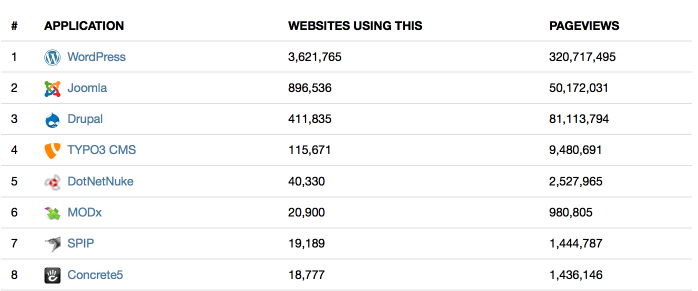
It certainly helps that WP101 was one of the first WordPress video tutorial series to be launched, way back in 2008, at a time when almost no one was providing high-quality WordPress tutorial videos. Since then, we’ve certainly seen a number of other sites emerge to address the growing need for WordPress education, not only for beginners, but also intermediate and advanced users.
Still, the feedback I receive almost daily is that the WP101 videos are some of the best-produced, easy-to-follow video tutorials for beginners. I’ve spoken about this in the past, but I maintain that fanatical attention to detail and careful craftsmanship can still help differentiate you from competitors, no matter what product or service you provide.
Finally, I don’t create my tutorials in a vacuum. Rather than simply producing what I think will work best, I’m constantly listening to input and feedback from our audience, developers, and beginners alike revising the WP101 series, improving it with each release. I think it’s this commitment to building meaningful, long-term relationships and serving our audience that continues to set WP101 apart.
Jeff – What challenges did you face in making this strategic partnership a reality?

The partnership with GoDaddy and Media Temple is a great example of the importance of long-term relationship building. We spent the first several weeks in conversations about the challenges they faced with regard to on-boarding new WordPress users. It was only after I had a clear understanding of their challenges that we began to explore the best way to put the WP101 videos to work for their customers.
Although it may appear on the surface to be a relatively simple solution, it was actually the product of several months of hard work, both in terms of developing the custom software required and arriving at a pricing model that worked for both parties.
To be honest, I didn’t expect the process to take several months to fully materialize, but this was never about a quick win. From the beginning, we were all working toward the best solution, not just for our two companies, but ultimately for their customers.
Jeff – Did you learn any lessons that others can use when trying to partner with large, well-established brands and or companies?
Have patience. Don’t underestimate the amount of time you (or your legal team) will spend carefully crafting an agreement that is truly a win/win.
It’s true that the best agreements are those in which both parties feel that they came out ahead. But as with anything of lasting value, it takes time. Time spent in conversations that results in a clear understanding of the desired outcome. Time spent carefully crafting a custom solution, rather than simply applying a quick fix. And throughout the entire process, keeping an eye firmly fixed on the end goal, which is ultimately to better serve the customer.
Communicate clearly. When there are large teams of people involved, it’s easy to get lines crossed. I’m a big fan of UIHD (Unless I Hear Differently). It helps everyone involved stay crystal clear on roles and timeframes, who’s doing what, and when. It helps eliminate downtime due to unnecessary communication cycles. Keep emails simple, limited to just one question at a time, and close every communication with, “Unless I hear differently…”
Finally, don’t underestimate the importance of finding a great attorney, which also takes time. I’ve worked with general business attorneys in the past, but it’s another matter altogether to find an attorney who understands the intricacies of licensing intellectual property for online distribution. I went through several recommendations before finally finding a local attorney who had the understanding and expertise to craft the agreement we needed.
Jeff – Last but not least, when you take a step back and look at the big picture, what do you see in terms of the WordPress training landscape?

It’s an exciting time to be a WordPress educator. The increasing popularity of WordPress means there is also a growing demand for WordPress training. There have never been more educational resources available for nearly every level of expertise.
From written tutorials and code snippets on individual blogs to personalized, one-on-one coaching, there is a wide variety of training available for just about every learning style. The WordPress community is filled with knowledgeable, friendly people who are willing to share their knowledge with others.
But with so many resources out there, it can also be challenging, particularly for beginners, to separate the good from the bad. How do you know whether a tutorial is accurate, reliable, or up-to-date?
With powerful tools like ScreenFlow and Camtasia, it’s never been easier to create screencast tutorials. But it’s increasingly difficult to ensure they’re continually up to date with each new release of WordPress.
In the six years since I launched WP101, I’ve updated and re-recorded my WordPress 101 series 12 times. During that same period of time, I’ve seen several tutorial sites come and go. Their content becomes out-of-date after just one or two release cycles. As I mentioned earlier, it’s only going to become more challenging as WordPress continues to release updates more rapidly.
So, it’s hard work, and quite tedious at times, but for those of us who truly enjoy the reward of teaching others how to use WordPress, it’s also a labor of love. But one of the things that excites me the most is the spirit of “co-opetition” that exists in the WordPress community.
Resources Hesketh Recommends for Learning WordPress
Some people learn best by reading. So I often recommend the excellent books by Stephanie Leary, Lisa Sabin-Wilson, or Brad Williams and team.
Others learn best through one-on-one training, so I send them to BobWP.
There’s the ever-growing library of web design webinars by my friends at iThemes.
I’m excited about the possibilities of SIDEKICK for helping developers to create custom interactive walkthroughs.
Nobody has a larger library of written tutorials than WPBeginner.
Of course, there are plugins like Video User Manuals, or our own WP101 Plugin that enable developers to provide WordPress tutorials directly in their clients’ dashboard.
To say nothing of learning sites like Lynda.com or Treehouse.
With our new partnership with GoDaddy and Media Temple, we’re starting to provide valuable WordPress training right where customers need it most, in their own WordPress dashboard.
Not a day goes by that I don’t recommend one or more of these excellent learning resources if I feel they might be the best fit for someone and many, if not all, of these folks do the same for WP101. This creates an environment in which everyone wins. Most importantly the individuals who just want to learn how to use WordPress to build a gorgeous blog or compelling business site.
In a perfect world, WordPress would be so intuitive where no training or manual would be required. Until then, we’ll be there to help fill in the gaps, answer questions, and help folks learn how to use WordPress as quickly as possible.
A Win-Win Situation
As the WordPress training scene becomes increasingly crowded, it’s becoming more difficult to differentiate between all of the resources available. Partnering with a webhosting company is an excellent way for WordPress training materials to be seen by thousands of customers who might not otherwise be aware of their existence.
The material also provides an opportunity to lessen the support burden. As customers learn the basics of WordPress, the support team can dedicate more resources towards difficult support queries.
If you’re a GoDaddy or Media Temple customer, let us know what you think of the videos in the comments.
Nice move, Shawn! Congrats!