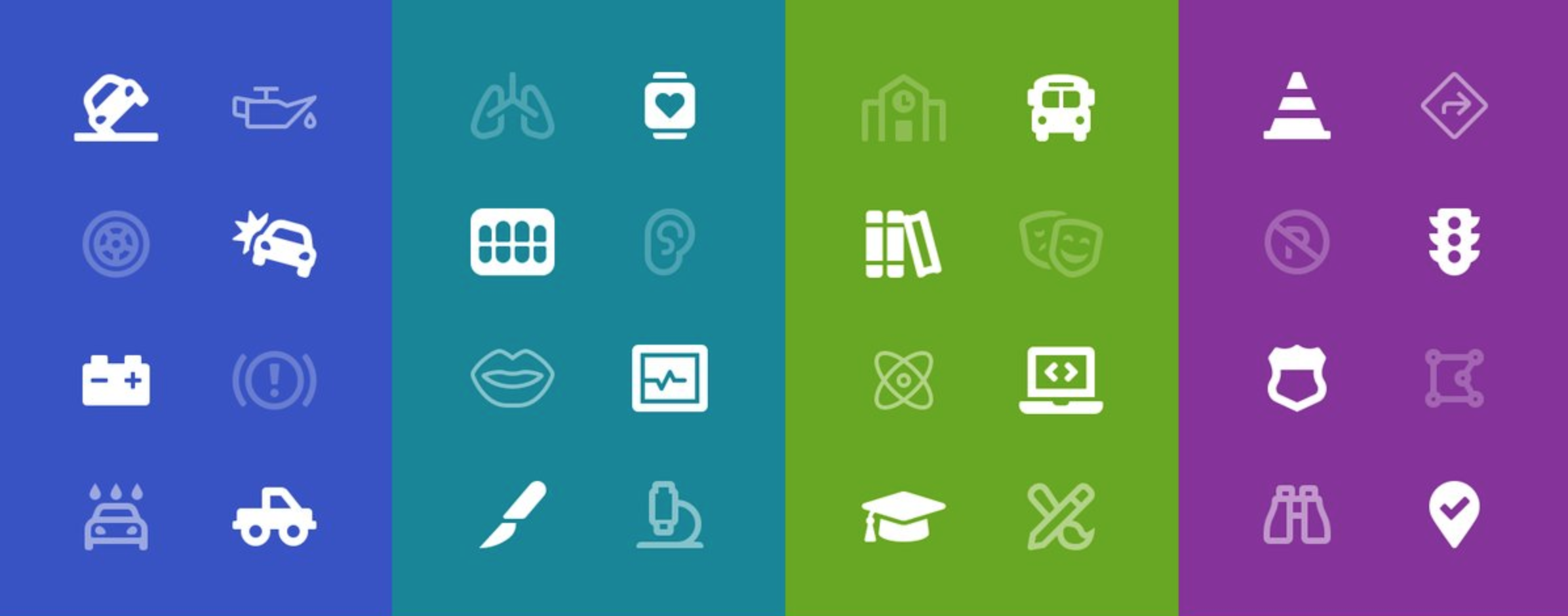
Font Awesome 5.2 was released yesterday with two new categories and 372 new icons, bringing the total number of free icons to 1,295. The open source vector icon font is used on more than 22 million sites across the internet. It’s also a popular icon font with WordPress theme and plugin developers.
Version 5.2 introduces automotive and education categories, which should be useful to fill the gaps for designers and developers creating sites around these subjects. The release also adds 66 new and updated icons to the Medical category and 126 new and updated Maps icons.
Font Awesome, originally created by Dave Gandy, is an SIL OFL-licensed icon font, with the code under the MIT License. Thanks to its GPL-friendly license, the icon font is widely used in WordPress’ theme and plugin ecosystem in both commercial and free products. Font Awesome’s Github issues queue is also loaded with icon requests that would be used in niche WordPress themes, as well as icons for WordPress-related company logos.
Two years ago, Font Awesome announced the beta release of its new CDN, which allows developers to implement it using a single line of code to bring the icons and CSS toolkit into their projects. At that time, Font Awesome was used by more than 300 plugins on WordPress.org. In 2018, searching the official plugin directory turns up more than 800 plugins that make use of the icon font in some way. Thousands of free and commercial themes also use it to provide users with easy customization options.
Font Awesome support for Gutenberg is going to be fairly important, as hundreds of thousands of websites are using plugins like Better Font Awesome, Font Awesome Shortcodes, and Font Awesome for Menus to allow users to add icons to content and menus. Currently there are no Gutenberg-compatible plugins for adding Font Awesome icons to content.

Once FA in loaded in WP by plugin / theme, Gutenberg itself can already make use of it in it’s blocks. There’s no need of Gutenberg-compatible plugin to make this enable Gutenberg to use FA.
Are you perhaps referring to the lack of a discrete Icon Picker block?