Those of you who listened to episode 111 of WordPress Weekly or who have been reading this site for a long time realize that I’m on a quest to find a plugin that provides the right interface for making widgets flexible when it comes to configuring when and where they show up. To fulfill this task, I’ve been using Widget Logic but it doesn’t have any interface that allows users to choose where the widget shows up. Instead, it has a small box where you put in a conditional tag.
Today I came across a post by Sarah Gooding of WPMU.org (wonder if she listened to the show) showcasing the Flexible Widgets plugin by bechster. As the name implies, it’s supposed to provide additional display options for widgets to give them more display flexibility. After checking out Sarah’s screenshots and realizing the interface looks like something I’ve been thinking about, I decided to give it a try. Unfortunately, after installation I noticed two problems. The first is that if I have too many pages to fit in the box, the scroll bar for the Pages area disappears. I was able to scroll within that area by placing my mouse cursor in the box and using the mouse wheel but this is not how it’s supposed to work. It should look like the Categories area with a proper scroll bar. I’m using Firefox 3.6.22 by the way.
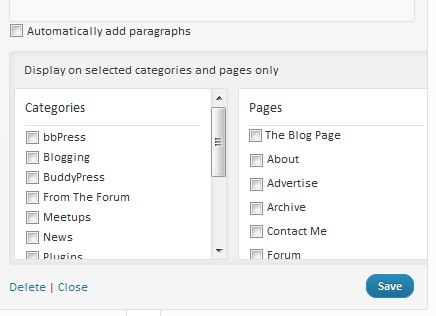
The second issue I encountered is that the additional display options do not show up for certain widgets. For example, here is what my YARPP widget looks like:
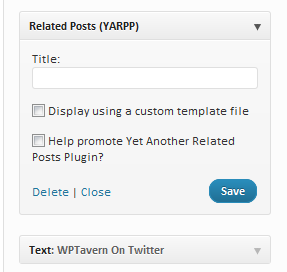
It also doesn’t work for my KB Advanced RSS widget but it works just fine for all text widgets. If these two issues could be fixed and I can be somewhat guaranteed that the additional display options will work with all widgets, this would be a great plugin to recommend as I love the simple interface for choosing where the widgets will show up. For now, I’ll be going back to Widget Logic. It’s worth noting that the plugin author states: May conflict with themes or plugins which include custom widgets.
Hi
Try Display Widgets or WP Page Widgets.