As a result of the improvements to the Customizer API in WordPress 4.0 and 4.1, developers now have access to a wider array of controls and parameters that allow them to extend the feature for more varied uses beyond themes. The new Custom Login Customizer plugin is a prime example of making the customizer available outside of a theme-related context.
The plugin adds its own panel to the customizer with a myriad of options for customizing the design of your site’s login page.
Custom Login Customizer allows you to customize nearly every aspect of the login form, including the following:
- Set a login logo, along with width, height, and padding
- Add a background, select background color and size
- Set a background for the form
- Adjust form styling – width, height, padding, border
- Style input field width, margin, background, and input/label colors
- Color picker for button background, border, hover background/border, button box shadow
- Select text colors
- Add custom CSS
I tested the plugin and found it works smoothly as advertised. Once installed, navigate to Appearance > Login Customizer in order to launch your login page in the customizer while still being logged in.
Custom Login Customizer was created by WordPress developer Hardeep Asrani and then sold to ThemeIsle.com last week. “I believe Themeisle will most probably have a premium version with some more features in the future,” Asrani said. “However, the free plugin will still be there at the WordPerss.org repository and will have more features soon. At this moment, there’s no premium version or a plan for it.”
There are many plugins out there which allow you to customize your login page. However, the advantage of using this particular one is that you can preview your changes live before saving them. This is one of the best uses of the customizer in a plugin that I have seen so far. It makes designing your login page an easy and enjoyable experience. Download the Login Customizer from WordPress.org.
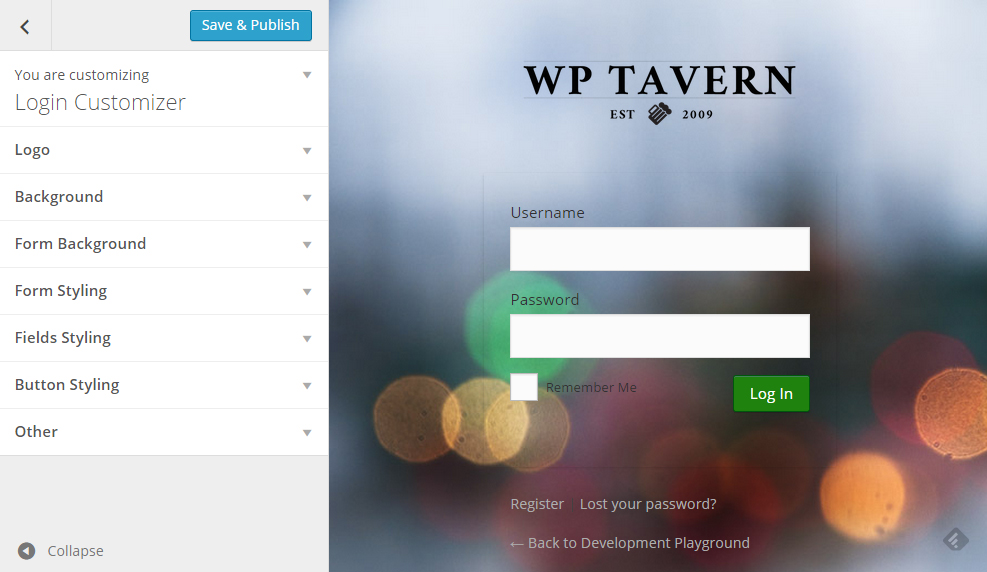
Thanks a lot, Sarah, for posting about our plugin. And your custom login design is the best one I’ve seen so far, hehe. :)