There is nothing worse than visiting a restaurant website and having to download a PDF in order to view the menu, especially when browsing on mobile. This is one of the most clunky, inconvenient experiences on the web. Unfortunately, when visitors encounter a PDF menu, it’s often because restaurant owners don’t have websites that are easy to update. Instead they opt for updating a PDF document that can be swapped out whenever necessary.
With the right theme, a WordPress-powered restaurant site can provide a more seamless experience while also making it easy for restaurant staff to update the menu.
Canapé is a new theme that features support for menu creation, featured menu items, and testimonials – all in one elegant, responsive design. Even though it was just released in May, the theme is already installed on more than 800 websites.
The homepage design is created by assigning a static page. The title, body text, and featured image of the page correspond to the full-width header and featured content box on the homepage. Images for the featured menu items section can be easily assigned via the customizer along with testimonials.
Canapé includes support for six optional widget areas in the main sidebar (in blog view and on pages), front page, and footer. The theme also offers an OpenTable widget for online reservations.
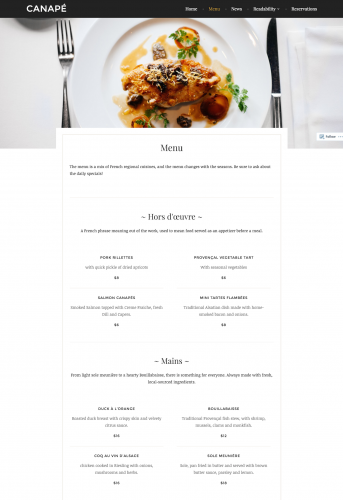 Jetpack’s custom content types module powers both the testimonials and the menu functionality. Building a menu is then as easy as adding individual items and menu sections. There is also a screen under Food Menus that allows users to bulk add menu items quickly and assign them to a section.
Jetpack’s custom content types module powers both the testimonials and the menu functionality. Building a menu is then as easy as adding individual items and menu sections. There is also a screen under Food Menus that allows users to bulk add menu items quickly and assign them to a section.
The blog template is often an afterthought in many niche WordPress themes, but Canapé’s blog design is simple, tasteful, and fits in with the rest of the site.
Check out the live demo on WordPress.com to see the theme in action. Resizing the screen shows how nicely the design responds to smaller screens and mobile devices.
All you need is a logo and a few beautiful photographs of featured dishes to customize this theme for your restaurant. Self-hosted WordPress users can download Canapé from WordPress.org or via your site’s admin themes browser.
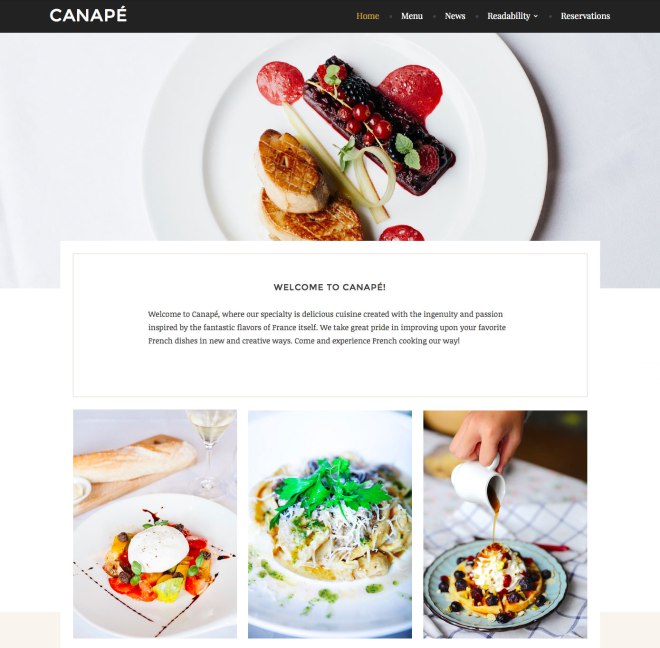
Lovely theme and really liked the on hover effects.