Open source projects often struggle with finding practical ways to recognize contributors. Although most contributors aren’t in it for the recognition, it’s nice for project leaders to have a way to showcase who is behind the work. The relative number of contributors on a project is often a good indicator of how many people are ultimately committed to its success.
Acknowledge Me is a new plugin created by the folks behind the Pods Framework. It makes it easy to output contributors for any GitHub repository onto a WordPress post, page, or PHP template.
The plugin’s shortcode is configurable, so you can set the owner (the user name or organization name for the repo), the repo name, and optionally add a header and limit the number of contributors to display.
[acknowledge_me owner="pods-framework" repo="pods" header_text="Pods Is Brought To You By:" total="50"]
The output will generally look the same, no matter what theme you have activated. However, you may need to tweak some of the CSS in the event that the yellow mousover overlay doesn’t line up. When hovering over individual contributors, the plugin displays the number of contributions and links to the user’s GitHub profile.
I tested the plugin with a sample repo and found that it works as advertised and also responds nicely to various screen sizes.
If the layout looks familiar, that’s because the Acknowledge Me plugin is based on the Underscores.me website, which showcases folks who have contributed to the starter theme. Underscores.me is essentially a live demo of what this plugin does.
At the moment, you cannot show contributors for a specific version, as this isn’t something that the GitHub API supports in its responses for listing contributors. The default output lists contributors to a specified repository, sorted by the number of commits per contributor in descending order.
If you have a website dedicated to your project or you simply want to feature contributors in a blog post, the Acknowledge Me plugin gives you an easy way to do that. You can install it via WordPress.org.

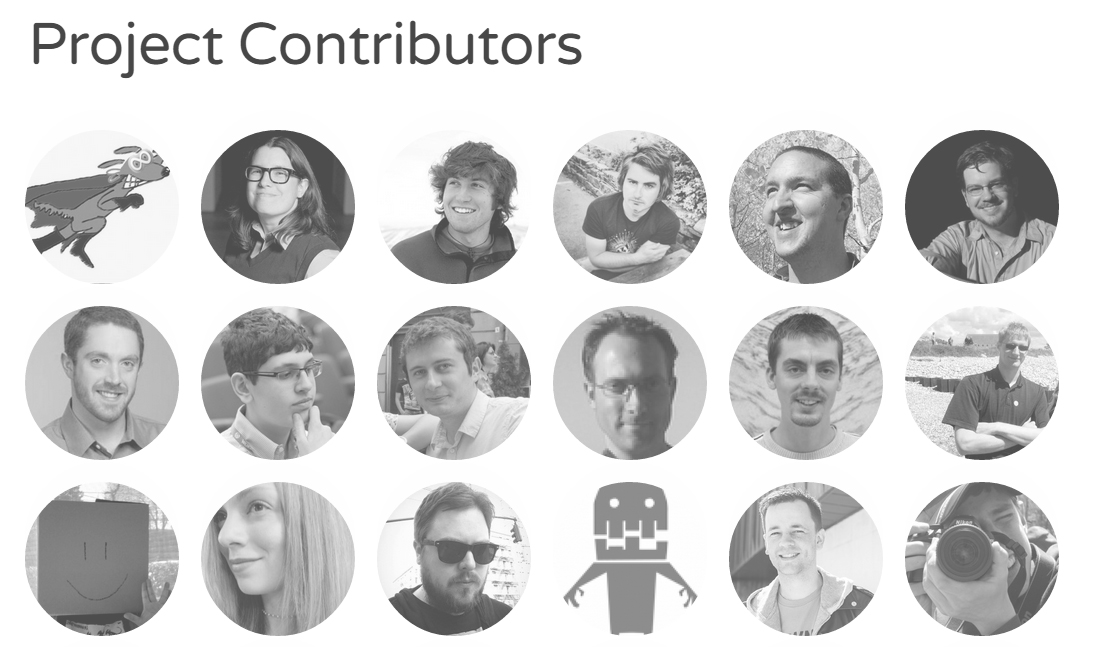
This is a cool idea! Nice job, all.