Dashboard notes can come in handy when working with multiple people on a WordPress site. Even when working alone, you can use notes to collect ideas for posts or to remind yourself of important publishing-related tasks and ways to promote your posts. While there are many varying plugins devoted to creating sticky notes in the dashboard, the new WP Dashboard Notes plugin stands out with an interesting implementation that mirrors Google’s popular note-taking service.
Google junkies will notice that the color scheme of the notes is strangely similar to that of Google Keep, if not identical. The note creation and management process is also very similar in that there is no save button for editing and everything is saved automatically in the background.
WP Dashboard Notes doesn’t add any admin menus. Once installed, you can create a new note by clicking “Add Note” under Screen Options in the upper right corner. After you create your first note, you can add new notes from the black bar within existing notes.
A new note pops into your dashboard, which you can now edit and skin with one of the preset colors. Like Google Keep, notes can be set as a single note or a list. Users also have the option to set the visibility to ‘Everyone’ or ‘Private.’ Here’s a quick demo:
WP Dashboard Notes contains virtually all the same capabilities of Google Keep, minus the ability to upload images. The plugin’s features include:
- Colored notes
- List notes or regular notes
- Public or private notes
- Edit on dashboard
- Add as many notes as you like
- Drag and drop list items
- No save button needed
Multiple notes arranged together create a colorful dashboard full of ideas and users will see public notes upon logging in.
After testing the plugin I found that it was simple and intuitive to use. The plugin, created by application developer Jeroen Sormani, elegantly merges WordPress and Google Keep functionality to create a useful addition to the dashboard.
You can customize the colors by overriding the plugin’s CSS from another stylesheet. Additional color palettes and per-user visibility settings might make the plugin even more fun, but for now Sormani has kept it delightfully simple.
If you need note-taking capabilities for better collaboration in the dashboard, this plugin works as advertised and goes far beyond most other dashboard notes plugins. WP Dashboard Notes is available for free from WordPress.org.

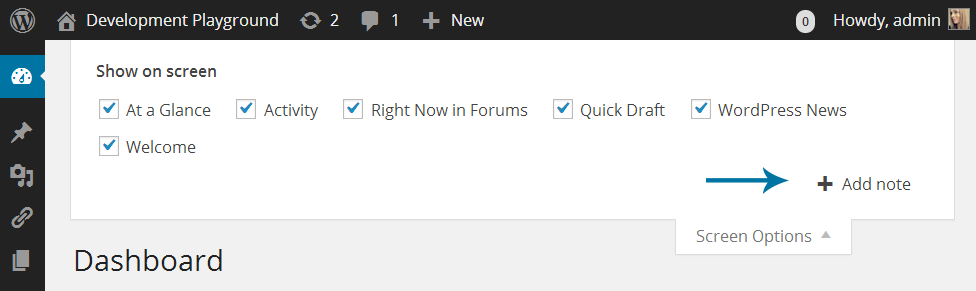
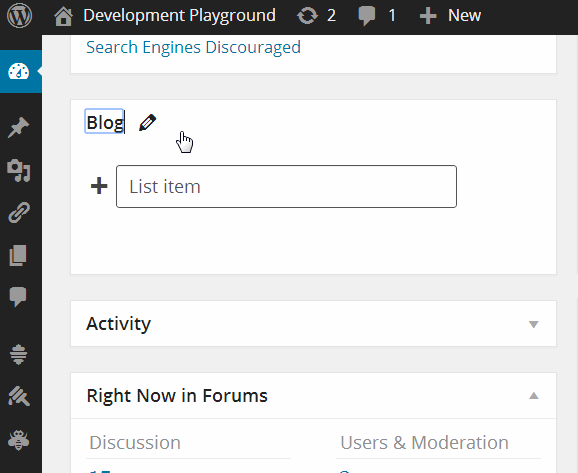

Amazing! The WP Dashboard was reinvented with that. Huge value for collaboration in WP back-end!