The WordPress toolbar is shown by default to all users, but administration screen links aren’t always useful for everyone. For example, on most sites the subscriber user role is very limited and doesn’t require access to the backend.
Disable Toolbar is a new plugin that gives administrators the ability to turn the toolbar off on the frontend, based on user roles. It adds a list of all user roles on the site to Settings > Toolbar and even includes roles added by other plugins. Check the roles for which you want to remove the toolbar.
There are many plugins in the repository dedicated to hiding the toolbar. This one is different in that it hides it only on the frontend. The admin area will always display the toolbar, even if you’ve elected to hide it for certain user roles on the frontend. It also hides the toolbar option on user profiles if that user is already restricted from seeing the toolbar.
I tested the plugin and can verify that it works as advertised to show/hide the toolbar based on role. Instead of disabling the toolbar across the board, this one works nicely to hide it selectively, according to your requirements. You can download Disable Toolbar from WordPress.org.
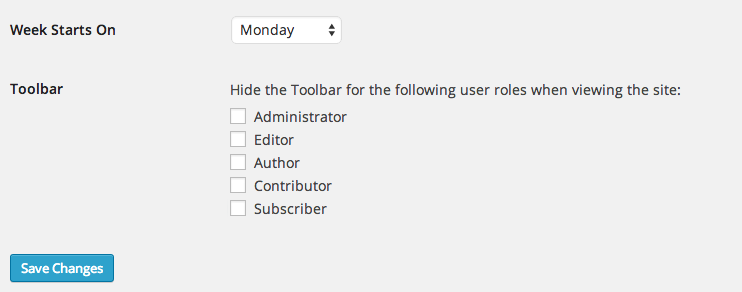
Hmm, seems that my plugin may have been the first plugin to do this, Admin Bar Disabler.