WordPress for iOS 6.1 is available from the App Store and includes a number of improvements. Those who use Jetpack can now manage Publicize connections from within the app.
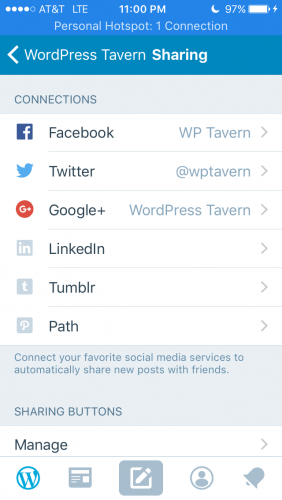 Comments can quickly be moderated thanks to gestures added to the notifications screen. Swiping left on a notification displays options to approve, unapprove, spam, or trash a comment.
Comments can quickly be moderated thanks to gestures added to the notifications screen. Swiping left on a notification displays options to approve, unapprove, spam, or trash a comment.
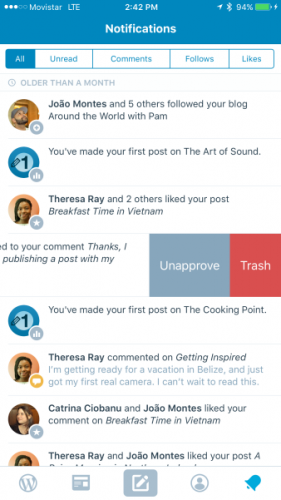
If you’ve connected multiple sites to the app, it can be cumbersome to navigate to the one you access most often. This version includes the ability to set up a primary site from within the Account Settings panel. During testing however, I noticed my version of the app doesn’t have this setting. I’m going through the support process to determine the cause.
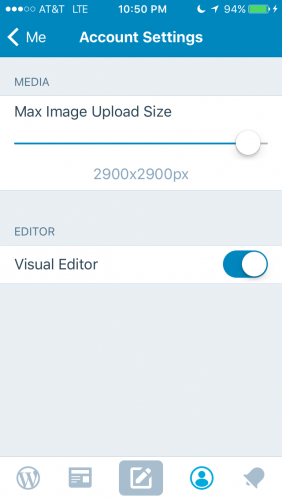
A new UI element at the bottom of the post creation screen allows users to geotag a post. Simply type in an address or location into the search field and a map displays with the location data. The location is stored in the WordPress backend but can be displayed on the frontend if a theme supports it.

A full list of changes and bug fixes is available on GitHub where you can also follow the progress of 6.2. If you have any issues or think you’ve discovered a bug, please report it on the WordPress for iOS support forums.