WordPress.com announced major improvements to its Stats feature today. The new Insights tab gives users a bird’s eye view of posting activity and visitor trends. The Stats panel now displays all-time numbers for posts, views, visitors, and the day the site received the most number of views.
Insights also calculates the most popular day of the week and the most popular hour based on when the site gets the most views on average.
Posting Activity is another new addition that provides a way to visualize how often you are publishing. The feature is reminiscent of GitHub’s Contributions calendar, which makes it easy to view contributions from specific times. Insights allows you to mouse over a specific date with a color marker to see how many posts were published that day.
If, for some reason, you’re missing the old version of WordPress.com’s stats, it is available for a limited time under wordpress.com/my-stats/.
Insights is not yet available on WordPress mobile apps but will likely be added soon. When asked when Insights will be available to self-hosted users, WordPress.com representative Jonathan Sadowski replied, “If you install Jetpack and enable the Stats module, you’ll be able to view these stats on WordPress.com for your .org blog.”
Stats is arguably one of the most popular features in Jetpack and a major factor for many in the decision to connect with WordPress.com. However, the view from inside the self-hosted Jetpack stats panel is starting to look a little dated when compared to the mobile apps or WordPress.com. Adding Insights to Jetpack’s stats panel would save users a trip over to WordPress.com to discover this information.
Most people don’t have the time or motivation to log into Google Analytics and create a meaningful interpretation of that data to improve their publishing habits. The new and improved stats with Insights offers a better understanding of when you’re posting and even interprets your traffic to provide actionable data, such as what hour might be the best for scheduling a post, what months lend you the most time to commit to blogging, etc.
The all-time stats also make it easier to track your blogging progress and set milestones for increasing posts, views, and visitors, and ultimately beating your best traffic day on record. The new feature is live on WordPress.com today and we’ll be watching for it in future updates to the mobile apps.
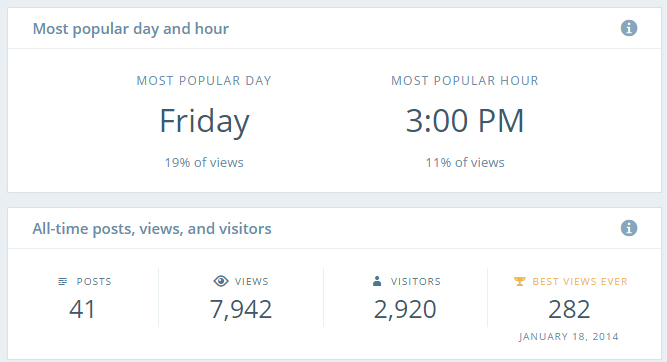

Looks great. I uninstalled Jetpack because I heard that it was a bit bloated. For a while, I installed the JetPack Lite plugin to remove the features of no interest to me. I might revisit Jetpack because the stats look neat.