While WordPress 3.6 is almost ready for release, one of the features that is already generating a love/hate relationship is the new Post Formats UI. This new UI exposes the Post Format functionality that is now relegated to a radio button post meta box. While researching this feature, I came across a discussion on the Make.WordPress.org site where it almost didn’t make it. If you use Post Formats now, the new UI is actually much nicer to use than the simple radio selection box. With each Post Format, the Post Screen changes to accommodate specific items. For example, when the Quote format is chosen, a quote source and quote link area is displayed above the post title. However, if you don’t use Post Formats, this new UI becomes yet another distraction into your publishing routine. Thankfully, the standard format is selected by default which is just a normal post.
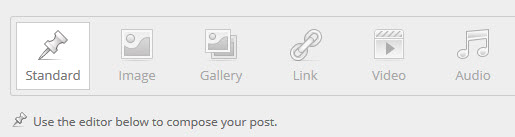
If you would like to hide the new UI from showing up, there is an option within the screen options drop down tab where you can un-check the Post Formats box.
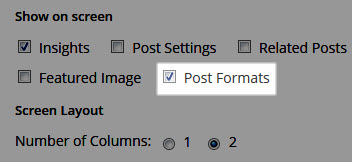 This only hides the UI from an individual. For multi-author sites, you’ll need to install a plugin such as the one Justin Tadlock created. If you’re curious to see an idea of a post format UI before WordPress 3.6, read Alex Kings post on a plugin he released called Post Formats Admin UI.
This only hides the UI from an individual. For multi-author sites, you’ll need to install a plugin such as the one Justin Tadlock created. If you’re curious to see an idea of a post format UI before WordPress 3.6, read Alex Kings post on a plugin he released called Post Formats Admin UI.
Where Did Post Formats Come From And What Are They?
Post formats is a feature introduced in WordPress 3.1 as a way for themes to visually differentiate between types of content. Before the addition of post formats, users had to rely on CSS tricks to create specific styles for different kinds of content. A great example, is this post written by Lorelle Van Fossen from 2007 that explains how to use WordPress Categories combined with assigned CSS classes to style posts. Coincidentally, Tumblr launched in February 2007 and introduced a beautiful new way to publish content. This review by LifeHacker shows the layout for creating different types of content. I was part of the mob that hopped onto the Tumblr bandwagon coming away from that experience very impressed with how easy it was to publish content. I didn’t have to worry about tags, categories or any of that meta stuff. It was simply pick a type of content, provide content, publish. What a joy that was. The best feature of Tumblr was their bookmarklet. This bookmarklet I feel is one of the biggest reasons for Tumblrs success.
WordPress on the other hand has this bookmarklet called PressThis. It works in a similar fashion to the Tumblr bookmarklet but because of the publishing process on WordPress, it was never as elegant or convenient to use. Using PressThis, you have to select a category for the post, usually have to edit the title and most of the time had to edit the link text not to mention the addition of tags. In May of 2010, Mashable conducted an interview with Matt where one of the topics discussed was the PressThis bookmarklet. Around the 2:06 mark in that interview, Matt says that Tumblr did a beautiful job of removing that little bit of friction to publishing content which he hoped would be similarly achieved with PressThis.
Once post formats reached the masses with WordPress 3.1, the general community had the task of explaining what post formats were and to this day, it’s still a struggle without being able to visually show someone. People were so confused with the terminology, Mark Jaquith and Otto both published posts with explanations. At the time, I thought post formats would be awesome because of the Tumblr like inspiration but as users, we had to rely on Themes for how the formats were used and displayed.
My Thoughts On Post Formats
I used post formats for a few months on WPTavern.com and I’ve made a few conclusions. The first is that post formats encourage short form content. Not only is short form content easy to do, it also promotes creating a fire hose of content. The second, the majority of people were reading WPTavern.com via their favorite feedreader. Feedreaders don’t display content the same as a website. Third, some of the formats I selected displayed on the home page without a post title or an ability to comment. I think this had more to do with how my theme was displaying the formats more than anything else. Last but not least, I started treating post formats as categories.
Some of my frustrations with post formats came at the cost of not fully understanding the when and why of the feature. I’ve also discovered that depending upon how the formats are displayed, it’s very difficult to determine what’s content and what’s something else. I’m so used to seeing the Post Title, content, post meta layout on websites that when I see a posts that are quotes with little text, it sometimes becomes difficult to navigate. A good example of this is the 2013 Theme.
I no longer use post formats. Instead, I just write a normal (standard) blog post containing a quote, video, image or anything else I want. Creating different styles for different types of content was cool but now, it’s not a big deal anymore. I’d rather see a consistent style for the content I consume and create versus wildly different layouts, colors, and expectations.
Discussion Points
I want to hear from developers and consultants on how they teach post formats to clients. How do you make the distinction between the different kinds of posts that can be created? What do you think of the revamped UI for post formats in WordPress 3.6, will it get more people to use this feature?
If you don’t want to install a plugin to completely disable the Post Formats UI, there’s a filter for that :)
add_filter( 'enable_post_format_ui', '__return_false' );