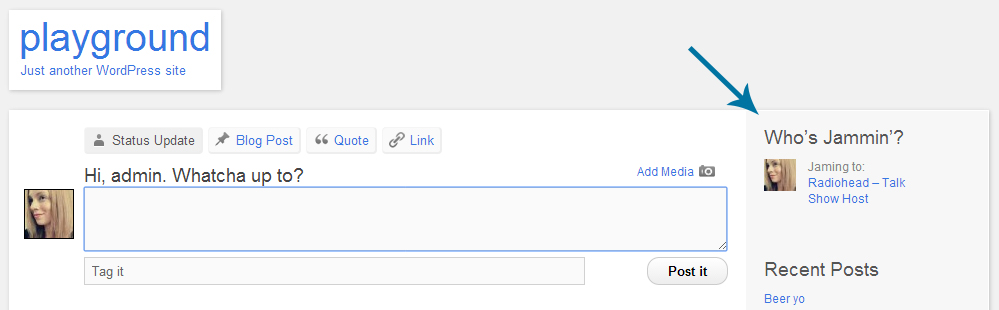Last.fm never really caught on as a music service, but its scrobbling capabilities are still widely used. Its subscription streaming radio service will be retired at the end of this month in favor of on demand integration with Spotify and a new YouTube-powered radio player. Last.fm’s scrobbling service will also continue to live on.
P2 Jams is a new WordPress plugin that makes use of Last.fm scrobbling to allow project and team members to share the music they are listening to simply by linking up a Last.fm username.
From my tests with the plugin, it seems that it only displays music that a user is currently listening to and does not keep a backlog of tracks. The widget aggregates the “now playing” tunes from all users on a P2 blog who have entered a Last.fm username into their profiles.
Users can get more information about each tune by clicking on the link for the track. This takes you to Last.fm’s entry for that particular song, which provides album and historical information as well as a link to Spotify.
As the plugin didn’t have many instructions, here’s a quick walkthrough of how to use it. P2 Jams is available on github from WordPress developer Scott Basgaard. When installing a plugin from github, I usually download it, unpack it and then rename the plugin’s folder to remove “master” from the name.
Once installed, there are no settings to configure. Each member of the site will now have the option to enter a Last.fm username on the profile edit screen located at wp-admin/profile.php. Drop the P2 Jams “Who’s Jammin’?” widget in to the sidebar of the theme to display the tracks that team members are currently enjoying.
P2 Jams is entirely dependent on having a Last.fm username. If you don’t have one, you’ll need to sign up for a free account. In the unlikely event that you still listen to music on the Last.fm website, your username will automatically send your current tracks to the widget on the site.
If you’re using Spotify as your music service, you’ll need to enable scrobbling to Last.fm. This is done via Spotify’s Edit >> Preferences menu.
P2 Jams is a creative way for team members to connect and discover new artists. If your team loves music, this unique plugin can help foster a sense of community and add a little fun to your P2 collaboration.