Jetpack 2.9 was released today with the long-awaited Related Posts module, which was introduced on WordPress.com in early November 2013.
Server resource-intensive features such as stats tracking and related posts are very difficult to accomplish in an efficient way. Jetpack’s new Related Posts module uses WordPress.com resources to do this instead, which is undoubtedly a huge relief to hosting companies who have had to deal with the negative effects of customers using inefficient plugins.
We’ve turned the module on for the Tavern website, as you can see below this post. When you configure the module, you’ll be presented with the option of using plain text for the related content or a more visually striking display that includes featured images:
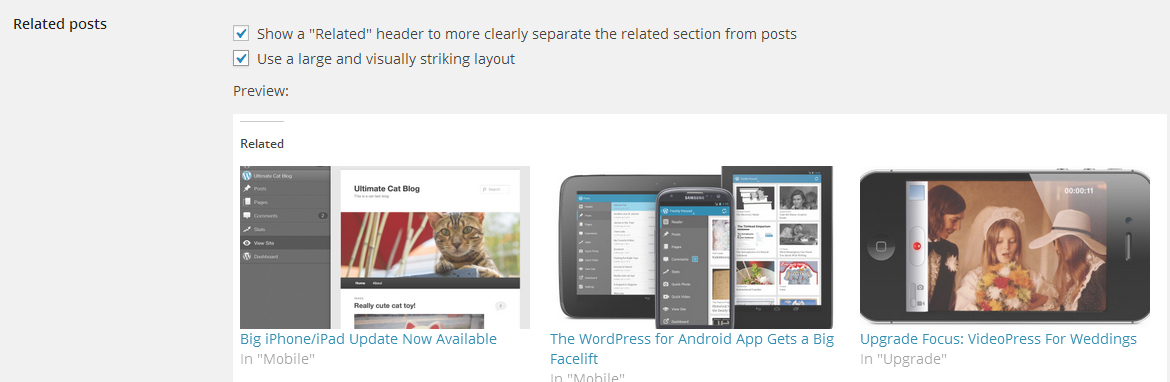
Customizing Related Posts
Related content is determined based on the content of the post and any tags or categories applied. The module also supports custom post types in that it defaults to posts of the same post type. This can be changed by using the ‘jetpack_relatedposts_filter_post_type’ filter.
Additionally, you can customize this module by creating your own functionality plugin, the preferred method for extending related posts. The Jetpack docs outline several examples for customizing related content using the available filters. This allows you to easily change the number of related posts, modify where they are displayed, exclude specific posts and more.
New Multisite Support
Jetpack is now multisite-aware with the added ability to manage all multisite connections in the network admin. Previously, super admins had to manage the connections on an individual site basis, even though Jetpack could be activated network-wide. Network activating Jetpack allows you to administer all your connections from one master account and unlocks a new Jetpack > Settings tab in the network admin. This screen allows you to do three things:
- Manage all your sites’ connections
- Control whether individual site admins can reconnect with their own accounts
- Designate which Jetpack modules are activated by default
New Options Added to Single Sign On
Jetpack 2.9 gives site administrators a new whip to crack in order to ensure a higher level of security. Site admins using the Single Sign On module now have the option to require users to have two-step authentication enabled on their WordPress.com account before they are allowed to log in.
This release also offers new shortcodes and oEmbed capabilities for Mixcloud and Gist content. For a full list of all the enhancements and bug fixes in 2.9, check out the Jetpack changelog.
Like the related posts Sarah.
“…the option of using plain text for the related content or a more visually striking display that includes featured images:”
If you don’t have featured images does it grab the first image in the post?
Just checked out my own question…
“A post’s featured image will appear as the thumbnail. If you haven’t set a featured image for the post, the feature will pull the first image in the body of the post. Thumbnails are generated as square as possible.”