If you use the sharing feature on WordPress.com, you may have noticed an anomaly between your post title and what’s shared to social services. Since the post title is the first field to complete when writing a post, it makes sense to fill it in even if it’s a work in progress.
The sharing module on WordPress.com has a bug where the initial text in a post title is used when sharing the post to social networks. For the past several months, I’ve published many articles on WordPress.com where the text within social links does not match the text used in the post title leaving me feeling embarrassed.

To avoid this embarrassment, you’ll need to alter the text used in the sharing module before publishing each post. If you’re using the New Dash interface on WordPress.com, locate the Sharing metabox as seen in the screenshot above. When you’re ready to hit the publish button, change the text to match your title.
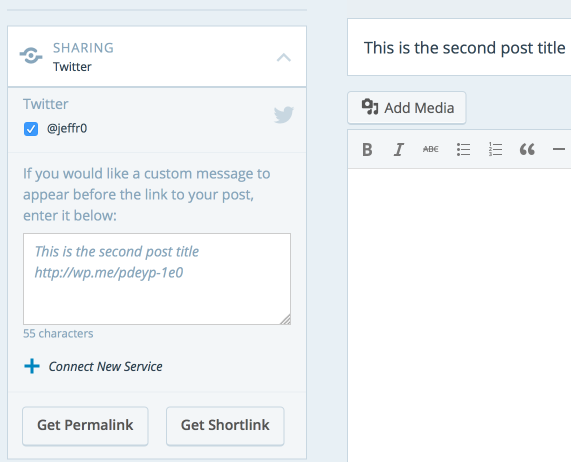
I’ve spoken to several Automattic employees at various WordPress events and they’re aware of the bug. Until it’s fixed, you’ll need to remember to change the sharing text before you publish a post.
Hi Jeff,
I encountered this bug early, but I didn’t know how to deal with this problem. Now you gave me a wonderful idea to avoid this problem. I thought that was a mistake happened from my side. Thank you for your brilliant article. Keep posting.