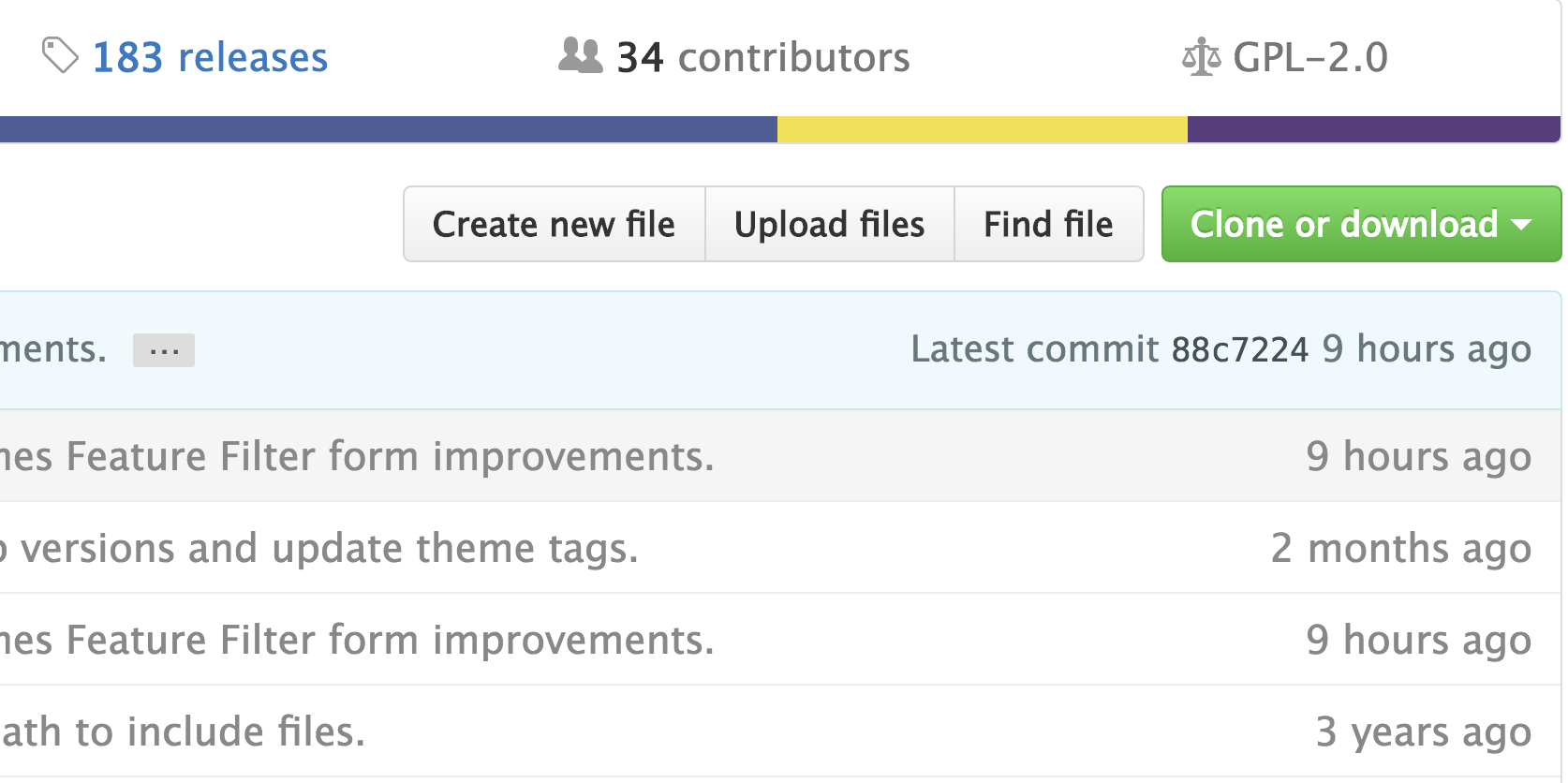GitHub is now prominently displaying licenses in the repository overview page above the Clone or Download button. Visitors can now tell which open source license a project is using at a glance, instead of hunting through its files.
GitHub uses a Ruby gem called Licensee to detect the license. Licensee was written by Ben Balter, one of the company’s product managers and a strong advocate of open source software. It automates the process of reading LICENSE files that are distributed in the root of a project. The file’s contents are compared to known licenses crowdsourced from choosealicense.com.
Licensee cannot detect every possible license, only the most popular ones. It also does not detect dependency licensing. References to licenses in the project’s README file are also not detected, as many licenses require the license itself to be distributed with the software.
Repositories that are published to GitHub without a license will generally fall under default copyright laws, according to the site’s help documentation. If you want people to be able to modify and/or contribute back to your project, it’s good idea to have an open source license in place. As GitHub users become accustomed to seeing a license displayed at the top of the repository overview, some may be deterred by not seeing one. If you’re not sure which open source software license to use, GitHub’s choosealicense.com site provides a good starting point for selecting one.