Dyad is the latest free theme release from the folks at Automattic. It was designed to suit creative websites, with written content and photographs receiving equal treatment.
The theme is actually a fork of Receptar, a theme by WebMan Design. The original split-screen, book-like design for single posts was created to look like a modern cook book.
Automattic designers added a featured content slider to the homepage along with a sticky top navigation menu, among other changes. The featured tag can be set in the customizer. If you don’t want to use the slider, the theme will default to displaying the custom header image (which is set by adding a featured image to the page assigned as the static homepage).
The homepage sports a grid layout for posts with featured images and excerpts side-by-side. Single posts display the featured image and title at 50% of of the screen with the content on the other half. The layout responds nicely for mobile devices.
Dyad includes one expandable widget area in the footer. Any widgets dropped into this area will expand to fit one, two, three, or four columns. The footer also includes space for a social links menu with icons available for 26 different social accounts.
Check out a live demo of Dyad on WordPress.com to see the theme in action.
One consideration for using the theme is that you will always need to have large-sized feature images readily available to maintain the design. The optimal size is 1800px x 1280px. This shouldn’t be a problem for photography, cooking, portfolio, or other image-heavy sites. However, if your content is more text-oriented with a few scattered images, you may want to select a different theme.
Dyad is Automattic’s 87th free theme release on WordPress.org. Full documentation for setting it up is available on the theme’s WordPress.com homepage.
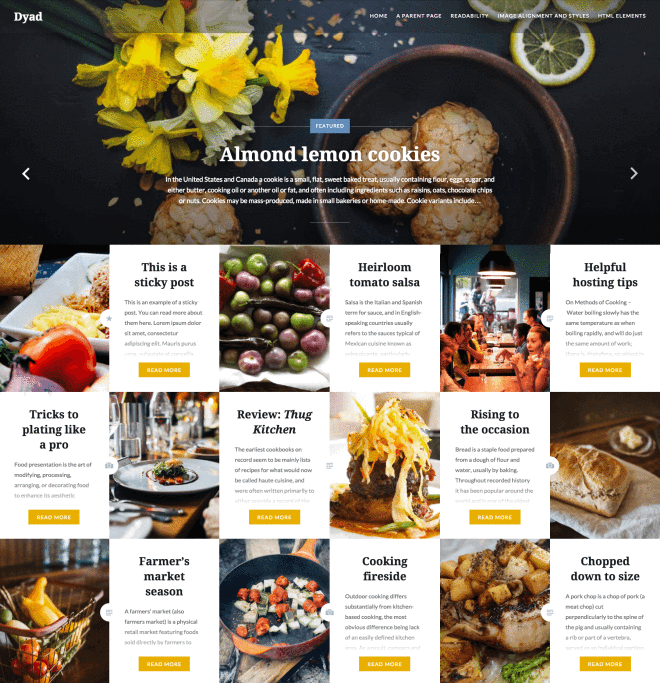

I love the Dyad! I’m using it on my site right now.