
The BuddyPress codex has a long list of internal configuration settings that are not exposed in the plugin’s admin settings page. These are short definition lines that can be added to a site’s bp-custom.php file to make changes to BuddyPress default settings.
BuddyExtender is a new plugin from the development team at WebDevStudios that aims to make it easier for community managers to access extra configuration options. The plugin puts a dozen internal BuddyPress settings at your fingertips, including avatar sizes, autocomplete settings, the ability to disable @mentions, and more.
Once installed, the plugin can be configured at Settings -> BuddyExtender in the admin. Each setting has an explanation on the plugin’s homepage on Pluginize, WebDevStudio’s new plugin shop. Some of these settings have the ability to powerfully affect the display of your BuddyPress site, so its creators warn users to try it on a test environment before going live with their selections. The team plans to add more options to the plugin in the future. You can download BuddyExtender for free from WordPress.org.
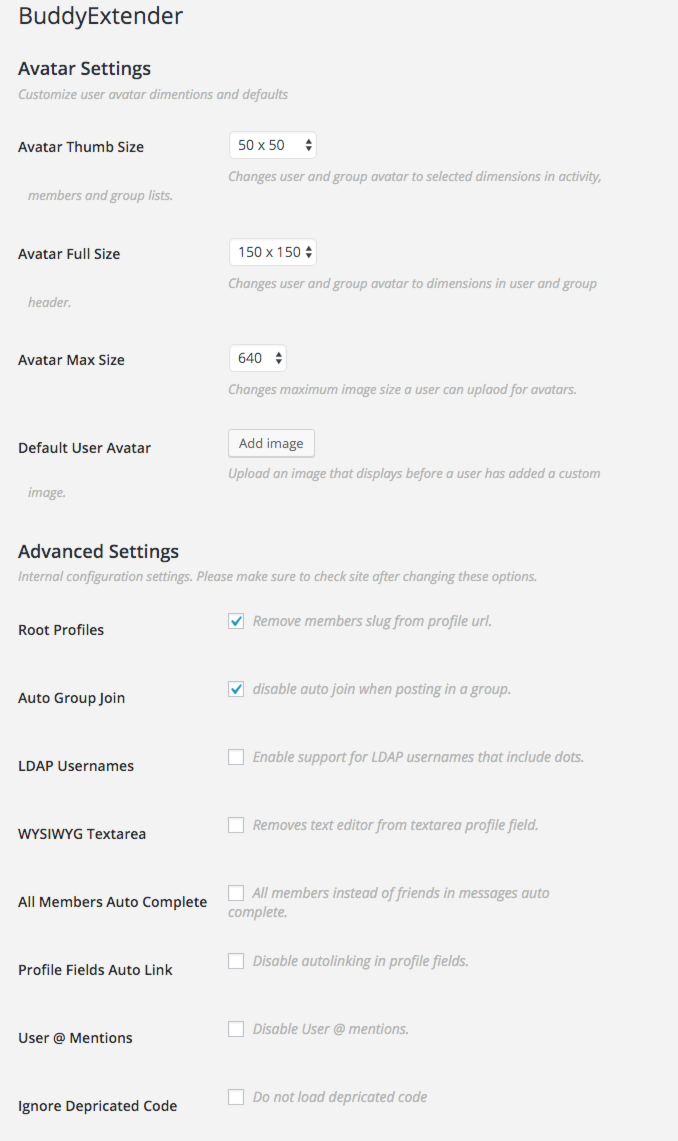
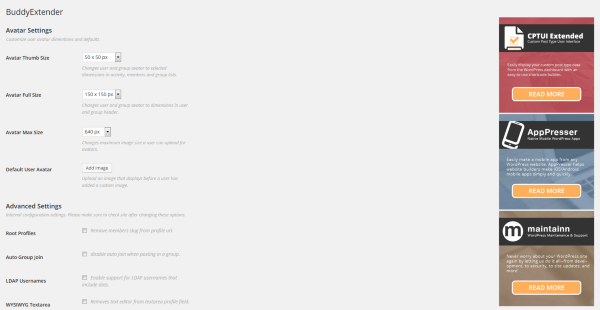
Nice one. Thanks for sharing that.