Among the improvements coming in WordPress 4.6 are accessibility enhancements to the Category and Tag management pages. The flow of each page has been changed so that the visual order of elements match the tab order. This allows those who navigate with keyboards to access the Add New Tag or Add New Category area first.
Andrea Fercia, WordPress core committer and a member of the accessibility team, explains why the changes matter, “For accessibility, the visual order should always match the tab order. The main functionality in a page should just be the first thing in the source markup and other parts of the user interface should never be ‘skipped’.”
The following image shows the tab order of elements on the Tag management screen in WordPress 4.5. In order to reach the Add New Tag section, you need to tab through a number of checkboxes, each tag in the tag cloud, and various quick edit links. This is a time-consuming and frustrating process.

In WordPress 4.6, the Add New Tag section is the first visual element as well as the first section accessed when pressing the tab key.
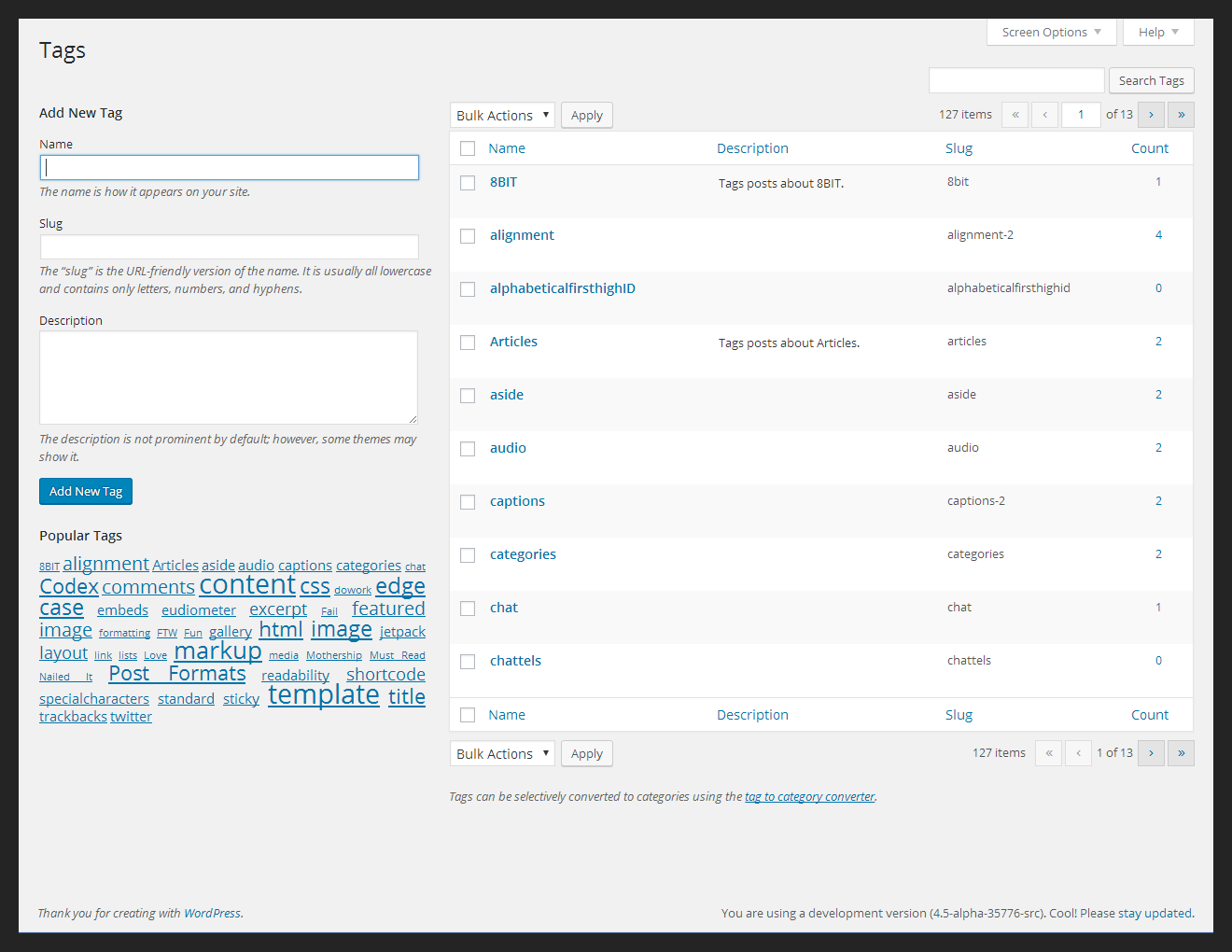
The new flow is more logical and provides consistency between the tag and category management screens, “From an accessibility point of view, the content structure and organization will be easier to understand and navigate,” Fercia said.
WordPress theme and plugin authors who have added custom functionality to these screens are advised to double-check their code against the bleeding edge version of WordPress 4.6. There’s also an in-depth ticket where developers and users can see how the team reached a consensus to implement the changes. If you have any questions or concerns please leave a comment on the announcement post.