While it is still Wednesday here in the U.S., some parts of the world are already awakening to the third Thursday in May, which is Global Accessibility Awareness Day (GAAD). The purpose of the event is to get more people discussing, learning, and addressing issues related to the inclusion of people with disabilities in the digital world. That is what CampusPress hopes to do with its new plugin.
The CampusPress team announced its Accessible Content plugin for WordPress last week. The goal of the plugin is to help end-users address accessibility issues on their sites. Many tools are built for developers and designers, but the team wanted something to put into the hands of users to allow them to take the extra steps necessary in creating an accessible website.
The plugin is currently available through GitHub, but the team plans to submit it to the official WordPress plugin repository soon. The developers are gathering user feedback from customers and the community first.
“Our Accessible Content plugin was developed specifically to help with training and putting real-time information into the hands of those creating WordPress pages and posts,” said Ronnie Burt, General Manager at CampusPress. “There are a ton of site checker tools out there, and many work quite well. But all of them will spit out false positives and list issues on a page that have nothing to do with the content (navigation issues and the like). So as a bit of a disclaimer, by design, this plugin will not find or help with all potential accessibility issues on a site. But if used over time, it will help train content creators to understand many of the best practices that they should be following and avoid mistakes.”
CampusPress is a managed WordPress hosting and service provider for organizations in the educational sector. It is a sister service to Edublogs.org, which originally launched 15 years ago.
“In that time, we’ve been quietly catering to the unique needs of schools and universities that use WordPress in various ways,” said Burt. “Historically, that was more on the blogging and learning side, but as WordPress has grown into the CMS of choice, we’ve moved along with it to high-level main websites too.”
Development of the Accessible Content plugin will help the CampusPress team’s customers in education, particularly when diving into the world of accessibility guidelines.
“Overall, awareness around accessibility has improved considerably in recent years, but for many, the topic is overwhelming,” said Burt. “In our case, school administrators know they need a ‘compliant’ site, but when you go to read the compliance standards, some are subjective and, at best, really complex. The biggest hurdle that we see is that we are still in a place where accessibility expertise is left up to specialists or tools that are usually brought in after the fact or at the end of a project. In an ideal world, we’ll get to where the expertise is shared by all developers, content creators, and anyone else working on the site. This is because accessibility is so much better and easier when it is built-in and thought about from the beginning and continuously.”
The team is releasing this plugin not only to its customer base but as a free tool for all WordPress users.
How the Plugin Works
The plugin is simple enough for most people to use. When previewing a post, it labels and points out issues that need attention. The goal is not to focus on larger accessibility issues that may be coming from the theme. Instead, the plugin lists issues directly with the post content.
The interface on the post preview screen is simple enough to understand without documentation. Preview a post and the plugin provides buttons on the sides of the screen to navigate through each issue found. At the bottom of the screen, it leaves a full description of the problem. Users can also access this feature via the toolbar on the site front end when viewing a post.

In some cases, such as missing image alt text, the plugin provides a link to directly add the alt text in the admin. This is done through a custom Alt Text sub-menu under the Media screen in the WordPress admin. Users can also use this screen at any time to manage alt text for images used throughout the site in one location.
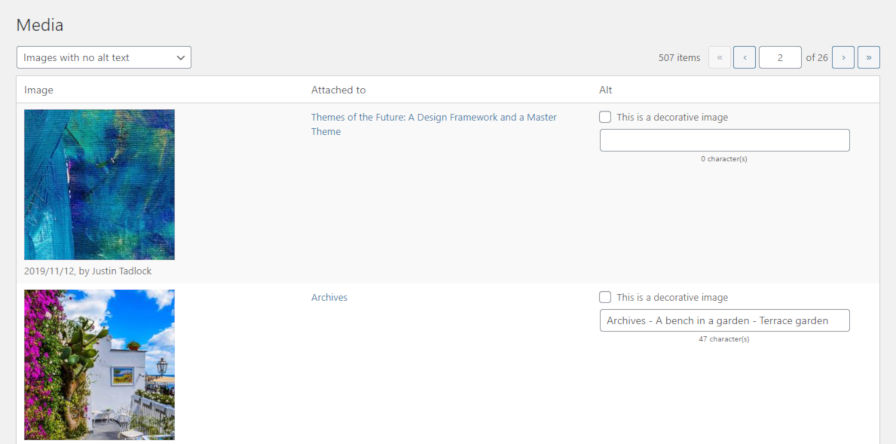
Burt said the original spec for the plugin had all of the accessibility checks and information within the block editor interface. However, the team hit a couple of roadblocks and ended up moving the plugin’s interface to the post preview screen as a result.
“Gutenberg is still in flux at a pretty rapid pace,” he said. “Just as we were getting our first proof of concept working on the image block, there was a change and it all broke. No fun! But moving to the previewer had some nice unintended consequences. Namely, the plugin works just as well with Classic Editor and with most page builders. The trade-off is that the warnings and helpful text aren’t quite in as real-time as I hope to get them to someday.”
In the long term, the team still plans on integrating directly with the block editor. For now, the plugin works well as part of the previewer. However, instant feedback in the editor would be a huge boost to fixing accessibility issues as they arise.
Community Accessibility Improvements
Burt was not shy about sharing his thoughts about what the WordPress community can be doing to improve accessibility around the web. He praised some of the work that the WordPress project has done thus far. He also shared some concerns.
“One thing I’m worried about — there’s a trend out there with a few WordPress plugins and a growing number of third-party tools to add a little ‘accessibility’ icon to the corner of your website,” he said. “When clicked, these icons open up options for fonts, contrast ratios, and may give an alternative way of navigating the site. I’ve noticed them on bank websites, government sites, and now the schools we work with are buying into them too because it can be tempting to just add a few snippets of embed code to a site and call it a day. To me, this sorta lets all of us that work on websites off the hook to not be responsible for accessible design and development, which really should be our ultimate goal.”
He stressed that using quality themes and plugins as a good step for most users along with being mindful of the content we create. Taking these simple steps should make for a more accessible user experience overall.
“There is lots of good news when it comes to WordPress and accessibility that we should be shouting from the rooftops,” said Burt. “For one, while there’s still a bit of work to be done, the majority of the issues identified in the WPCampus sponsored audit of Gutenberg have been resolved. That was a great example of the higher-ed community leading the charge to impact change. Without the change, simply put, schools, universities, and government agencies may be forced or encouraged to drop their adoption of WordPress.”
The WPCampus-sponsored audit in 2019 resulted in a 329-page technical analysis by Tenon, LLC. It covered user-based testing that included people with various disabilities. Since then, the Gutenberg project has worked to overcome issues identified by the audit.
“As I use Gutenberg more and more, there are some nice little accessibility Easter eggs for content creators, such as warnings about contrast ratios and the Headings block won’t show you the option for H1 by default,” said Burt. “I love it! If our community can just continue to highlight these improvements whenever possible, it will make a big difference. I’m also hopeful that some of our checks from this plugin can eventually not be needed as future improvements to blocks and the editor are made.”
Burt described the best thing the community can do is to be responsive and treat all accessibility issues as a major bug or even a release blocker before plugins or themes go live. In part, it is about being open to communicating and resolving issues that users bring up.
“With so many competing priorities, it can be tempting to just write off a complaint or suggestion as coming from one user,” he said. “But really this is how we continue to make the most progress on all of our tools and services. Feedback from users on barriers and problems they face in using our stuff is pure gold and useful to help ensure we don’t repeat those same mistakes.”
Burt listed some key questions he believes the community should continue having conversations around:
- Should all new themes to WordPress.org be required to meet the ‘accessibility-ready’ standards?
- Are there similar standards and checks we could add to plugins? How can plugin authors declare if their plugin may impact accessibility?
- Is a separate ‘Accessibility’ team for WordPress core still the best way? How do we improve accessible design and development earlier on in practice? It is usually much harder to fix accessibility issues than it is to prevent them to begin with.
These are definitely worth discussing further. For now, his team is trying to do its small part with the Accessible Content plugin.